If you had previously configured your IP cameras to upload to camio.com (via FTP or HTTP), you might wonder why Camio recommends that everyone connect via Camio Box instead.
Reasons to switch from FTP to Camio Box
Since you're already familiar with Camio, this list highlights only the key differences between connecting via Camio Box and connecting via the old FTP method:
- Full video: Camio Box uploads the encoded video (and audio) produced by the camera's RTSP video stream instead of relying only on the JPEG snapshots common among most IP cameras.
- Higher accuracy: motion detection, event segmentation, and event labeling are all more precise because Box analyzes the video at a higher frame rate on your local network.
- 24x7 coverage: continuous coverage (not just motion-detected events) with accelerated, bandwidth-efficient, time lapse videos produced when there's nothing significant happening.
- Secure live streaming: unlike standalone IP cameras, which force you to open inbound network ports to connect to the camera's video stream, Camio Box streams without port-forwarding security risks. Learn more.
- 100% encrypted: all data transmission is encrypted because Camio Box uses SSL with perfect forward secrecy rather than the camera's older unencrypted FTP protocol.
- Automatic updates: Box updates itself with new software and algorithms automatically so that it improves continuously without your having to be on your local network to change camera settings.
How to switch to Camio Box
To move your IP cameras from FTP to Camio Box:
- Buy a Camio Box at https://camio.com/box.
- Disable the FTP settings of your cameras that used to upload via ftp.camio.com.
- Enjoy!
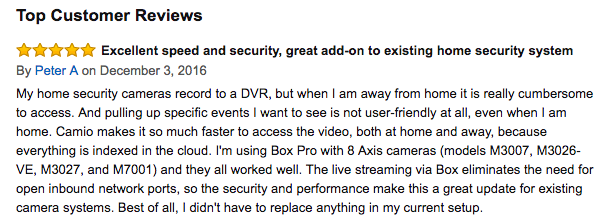
Comments