The default primary stream of the Lorex NR900 Series (like the Lorex NR9320N with FLIR Cloud) NVRs are CBR (Constant Bit Rate) of 4096 Kbps. But the preferred settings when uploading video to the cloud are VBR (Variable bitrate) of 2048 Kbps. Here's how to change the primary stream settings of the channels that you connect to Camio:
- Open the DEVICE CFG tab and then choose the channel(s) you're connecting to Camio.
- Press the Recording button to display the channel's recording stream settings pictured below:
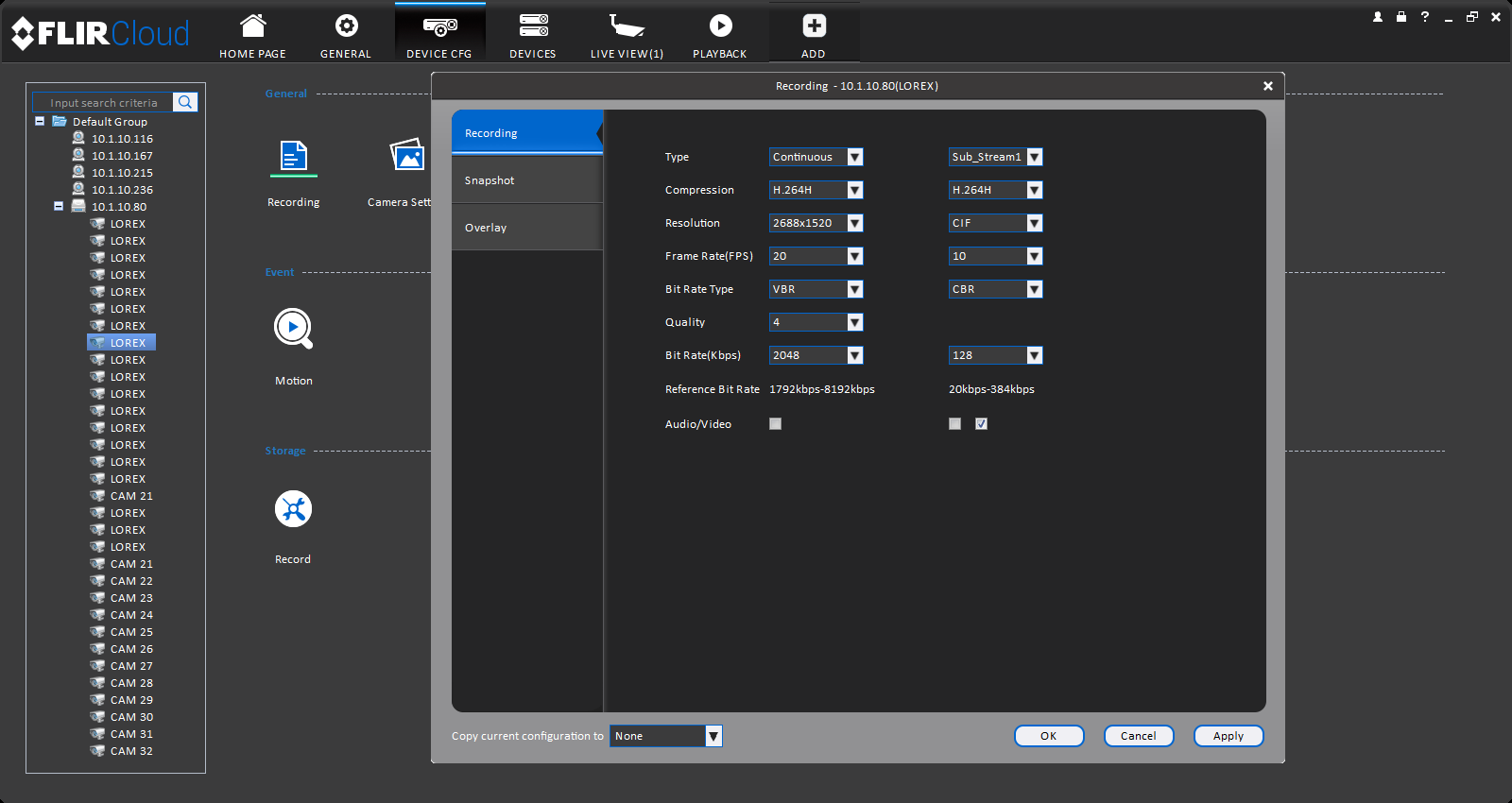
- Choose Bit Rate Type VBR.
- Choose Bit Rate 2048.
- Press OK to save your changes.
Comments