NOTE: Before connecting Camio to your Stripe account, you must first publish your Camio-powered site. Please contact us to set up the CNAME DNS records.
- Sign-in to your Camio-powered site (e.g. https://cams.acme.com)
- Authorize Camio by opening the /stripe/oauth/authorize link (e.g. https://cams.acme.com/stripe/oauth/authorize) and pressing the Connect my Stripe account button.
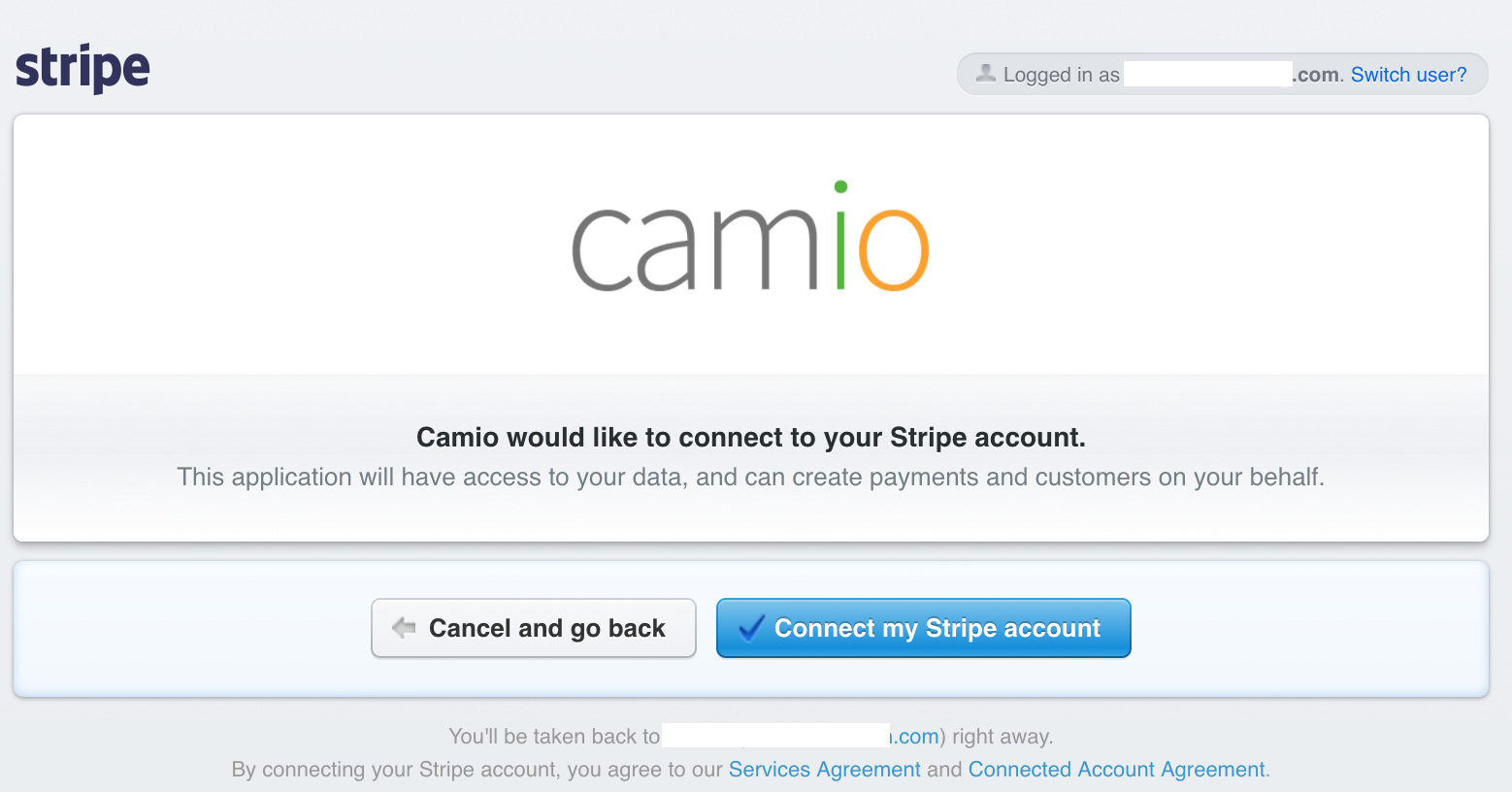
Comments