If you've received a replacement Camio Box and need to move your streams to a new box please follow the steps.
Zones, tailgating grids, and More
There is no need to recreate zones, grids, schedules, labels, etc. Grids and zones are stored at the account level. When the streams are reimported they will automatically have their proper zones and grids. Schedules, labels, etc will be dictated by the CSV so checking the CSV export is CRITICAL.
NOTE: If you need to return the original box due to a failure or replacement, please make sure to delete it under the box menu!
- Export your cameras to CSV and open the CSV
- Confirm the CSV has exported your connected cameras and their features.
- All cameras with the box_mac_address of your current box must be replaced with the new box_mac_address
- NOTE: If you need to return the original box leave the Box plugged-into power and Ethernet so that it can receive the command to delete itself from your account.
- Press the Delete menu item in the Box dropdown menu of the camio.com/boxes page:
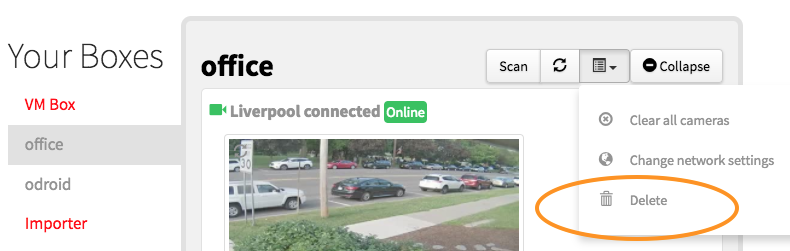
- Register the replacement Box to the account with its MAC address at:
https://camio.com/box/register - Confirm you have edited the CSV file to change only the box_mac_address value for streams connect to the old box to the new box_mac_address. Then import the CSV file to associate those same cameras with the new box.
Comments