Yes, you can either:
- send an /account link that lists the specific plans (e.g. /account/#plans=good,better,best)
- assign specific plans to your customer's email address so they appear on the /account page.
Assigning Plans to users
Enter the account_email of the owner of the account and a comma-separate list of plan_id on the tools page of your own Camio-powered domain at:
https://yourcname.yourdomain.com/tools/plans/assign
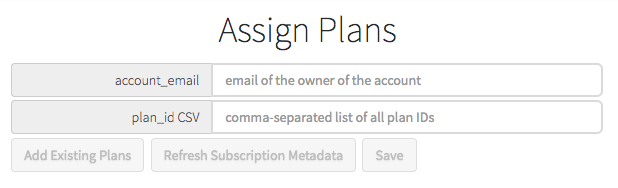
Press Add Existing Plans to include any plans already assigned to the account_email. Press Save to make the listed plans available on the owner's /account page. The Refresh Subscription Metadata button forces the use metadata identified by the Plan's camio_plan_metadata_id prior to the normal refresh cycle at the start of a new billing period.
Alternatively, use the API:
PUT /api/plans/offered
If you'd like the plans "good", "better" and "best" to appear only for your customer using email sarah@example.com, then you use this PUT /api/plans/offered API to enable her to see those three plans whenever she opens the /account page. An example curl command is:
curl -H 'Authorization: token gKBVf2b7' -H 'Content-Type: application/json' -d '{"email": "sarah@example.com", "plan_ids_offered": ["good", "better", "best"]}' -X PUT https://camio.com/api/plans/offered
Even if sarah@example.com hasn't yet created an account, she will see those three plans the first time she opens the /account page to subscribe.
See api.camio.com/#create-plans-offered for more information.
Comments