For Box-connected cameras, you can disable the recording of the audio stream even if the camera itself includes audio in its video encoding.
- Open your camio.com/boxes page and expand the advanced options of the camera.
- Choose Disable Audio from the Audio dropdown menu (circled in orange below).
- Press the Save button.
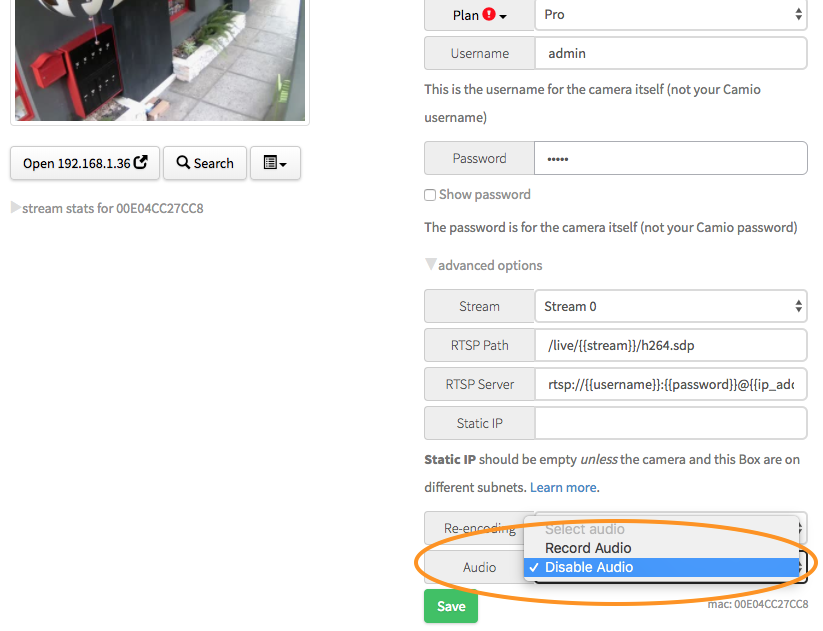
If the camera stream itself includes audio, then live streaming the camera will still include the audio. This setting removes the audio only from the recorded video history.
Comments