- If you already have some cameras recognized or connected via Box, then the best way to start is to export your cameras as a CSV file to use as the starting template:
camio.com/tools/cameras/export - Only if you don't yet have any cameras yet per #1 above, then open this video stream template worksheet and choose File > Make a copy to create your own.
- Enter the data for each stream and then choose File > Download as > Comma-separated values:
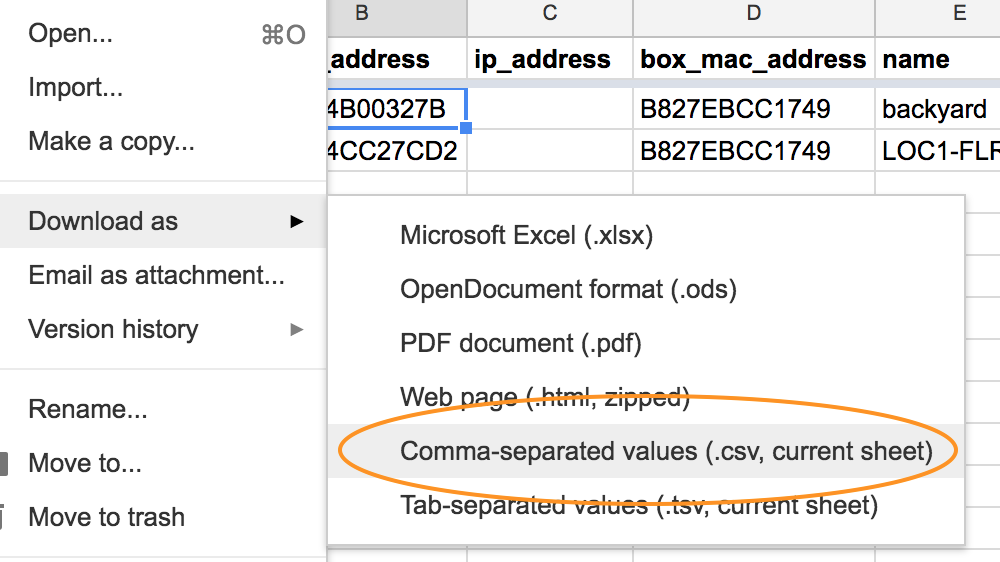
- Import the downloaded CSV at:
camio.com/tools/cameras/import
How do I create a CSV file for bulk import setup of video streams?
Have more questions? Submit a request
Comments