Enter the Purchase Order # at the top of the camio.com/account page prior to pressing the Buy button:
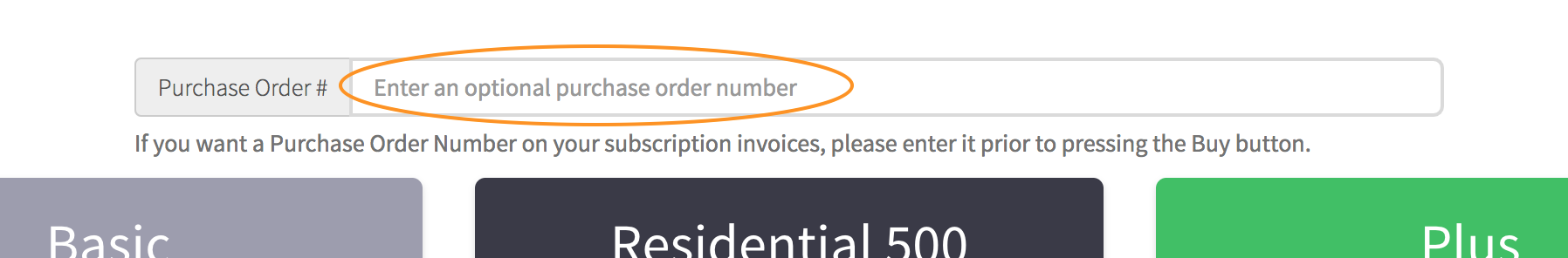
You'll see the Purchase Order # shown below the Buy button:

And that Purchase Order # will appear on your Invoice.
Enter the Purchase Order # at the top of the camio.com/account page prior to pressing the Buy button:
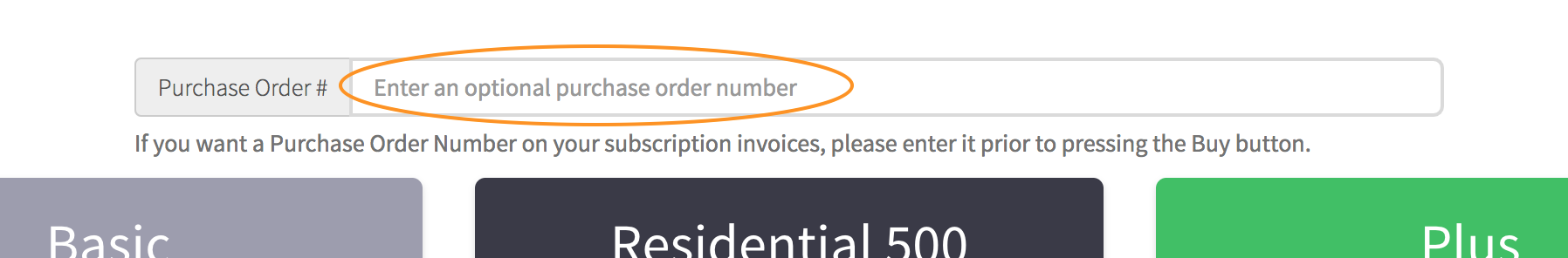
You'll see the Purchase Order # shown below the Buy button:

And that Purchase Order # will appear on your Invoice.
Comments