Yes, when you specify the Auto-upload Query Filter, only the Events that match that query are uploaded automatically.
The preferred way to specify the filter is via CSV import field event_auto_upload_query_filter. But the example below shows screenshots from the Boxes page.
- Expand the advanced options on the Boxes page at:
https://camio.com/boxes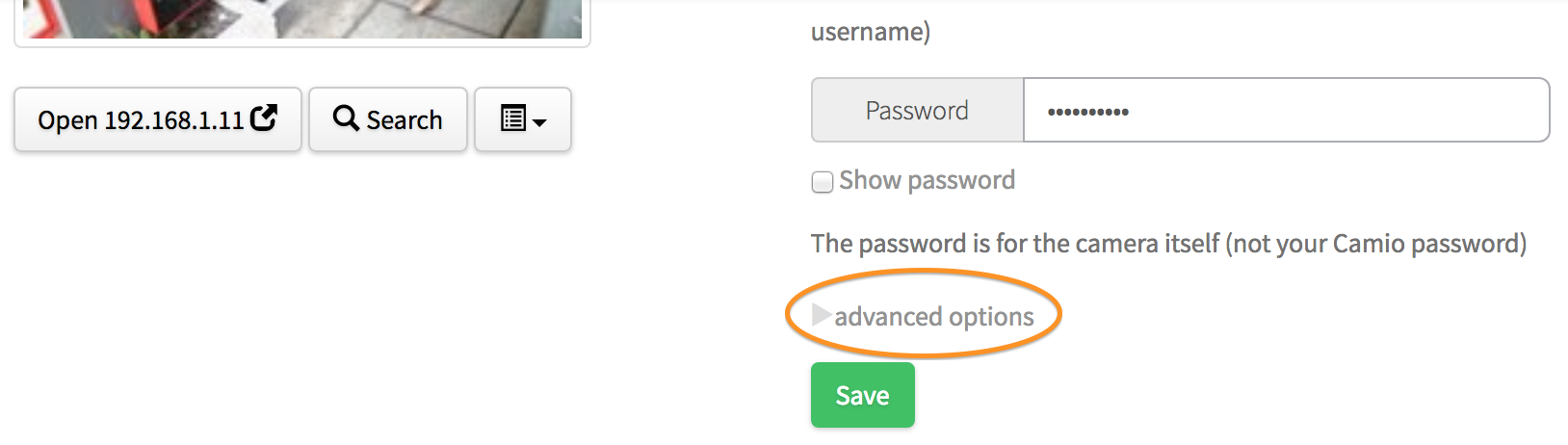
- Enter the Auto-upload Query Filter and press the Save button:
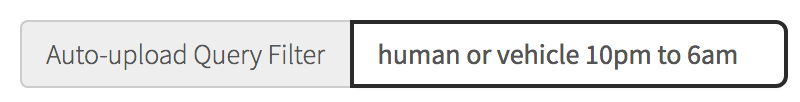
- Alternatively, use Change Box settings to apply the Auto-upload Query Filter to all streams of the Box:
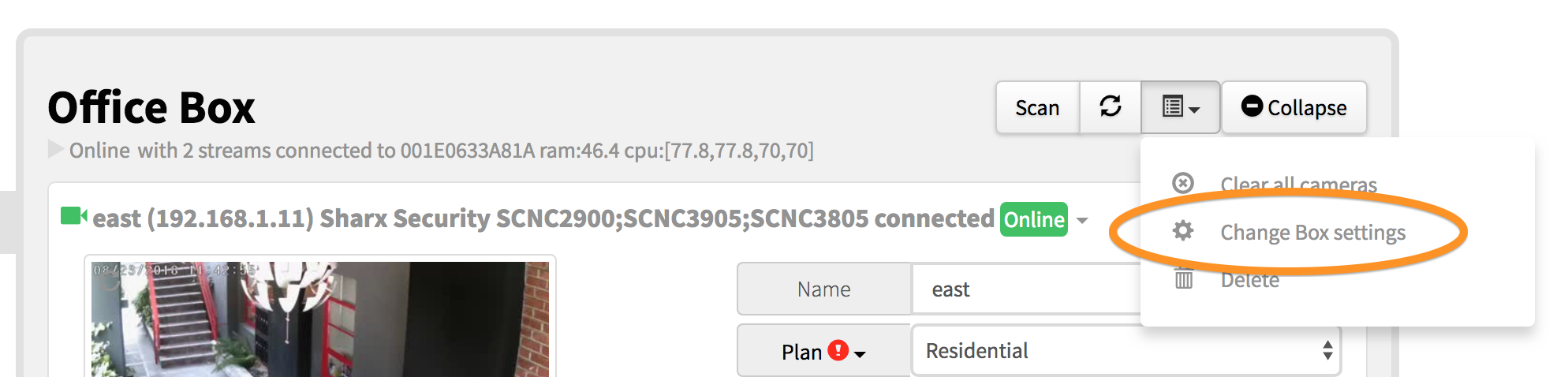
The corresponding API field is named event_auto_upload_query_filter and can be supplied in the CSV import as well.
The query can use the schedule operator to specify complex recurring schedules.
See the related advanced article How can I minimize false negatives when using Auto-upload Query Filter.
NOTE: This Auto-upload Query Filter replaces the prior Schedule. Also, the ARM-based small Box doesn't have the ability to filter based on human or vehicle, so please don't include those query terms in the filters of the smaller Box.
Comments