To confirm or remove Event labels:
- Select one or more Events that you want to label.
- Press the Label menu to display all the current labels.
- Click on labels that are accurate (they turn black with white text) and remove the labels that are inaccurate (by clicking the "x" at the right of the label) and then press Save:
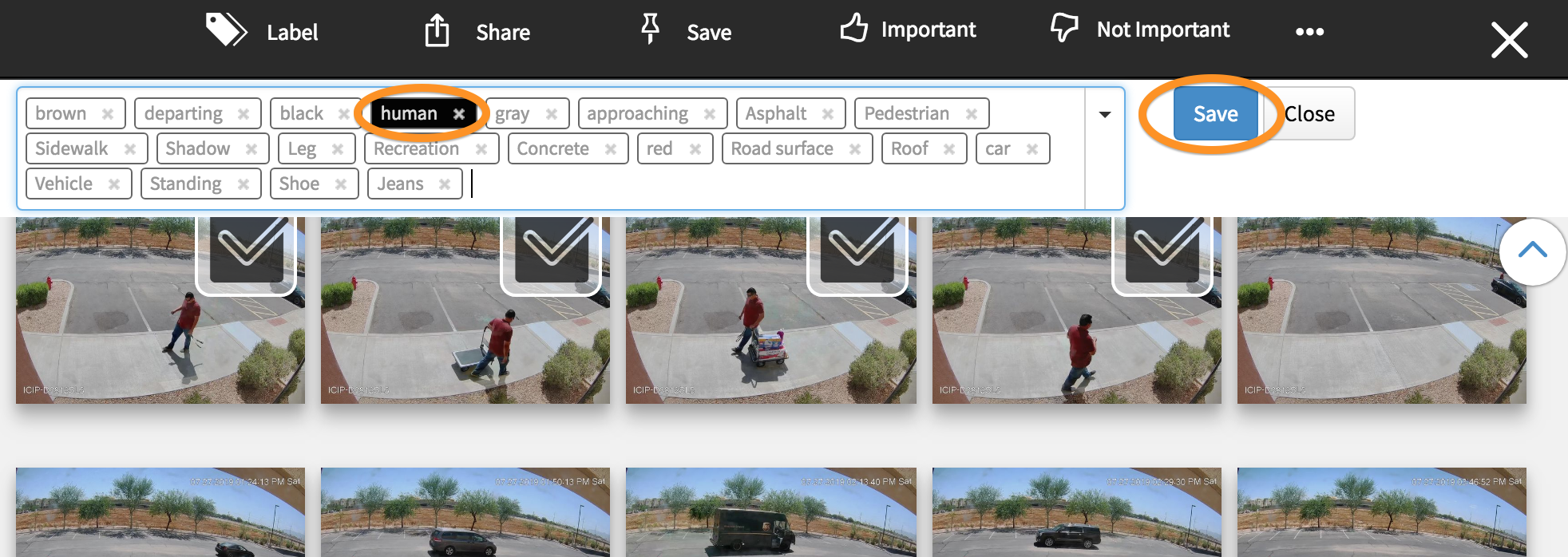
NOTE: this tool is solely an aid in performing SxS evaluations. It's a way to confirm and remove labels prior to downloading Events as a CSV file to compare the precision and recall with NVR/VMS alternatives. If your intent is to train AI classifiers, use the Cropping Labeler instead.
Comments