There are only a few simple steps to finish the setup of the Box 1730R Dell Precision 7920 rack server. These instructions refer to the back of the server for Power Supply, Networking, and Front Bezel.
Power Supply
The Precision 7920 server comes with redundant power supply units. While it is possible to run the server on only one of the power supply units, we recommend that you connect both of them.
The power supply units are located adjacent to one another on the right side of the back of the server. Plug the female end of a power supply cable into each power supply unit and the male end of the cable into an electrical outlet. A green light will appear when the power supply unit is powered on.
 Above: both power supply units connected to electrical outlets.
Above: both power supply units connected to electrical outlets.

Above: the standard 3-prong cable to connect the power supply units to electrical outlets.
Networking
Connect port 1 to your WAN and port 2 to your camera LAN via standard Ethernet (Cat6) cables.
The Dell Precision 7920 device comes with four Network Interface Cards (NICs) with RJ45 ethernet ports located on the back of the server. Only the first two ports on the left are enabled for use by the Camio Box software. The interface_name values are:
-
eno1 for NIC1
-
eno2 for NIC2
The first NIC on the left has a label "1" right above it, this is the primary NIC. The secondary NIC will be immediately to the right of the primary.
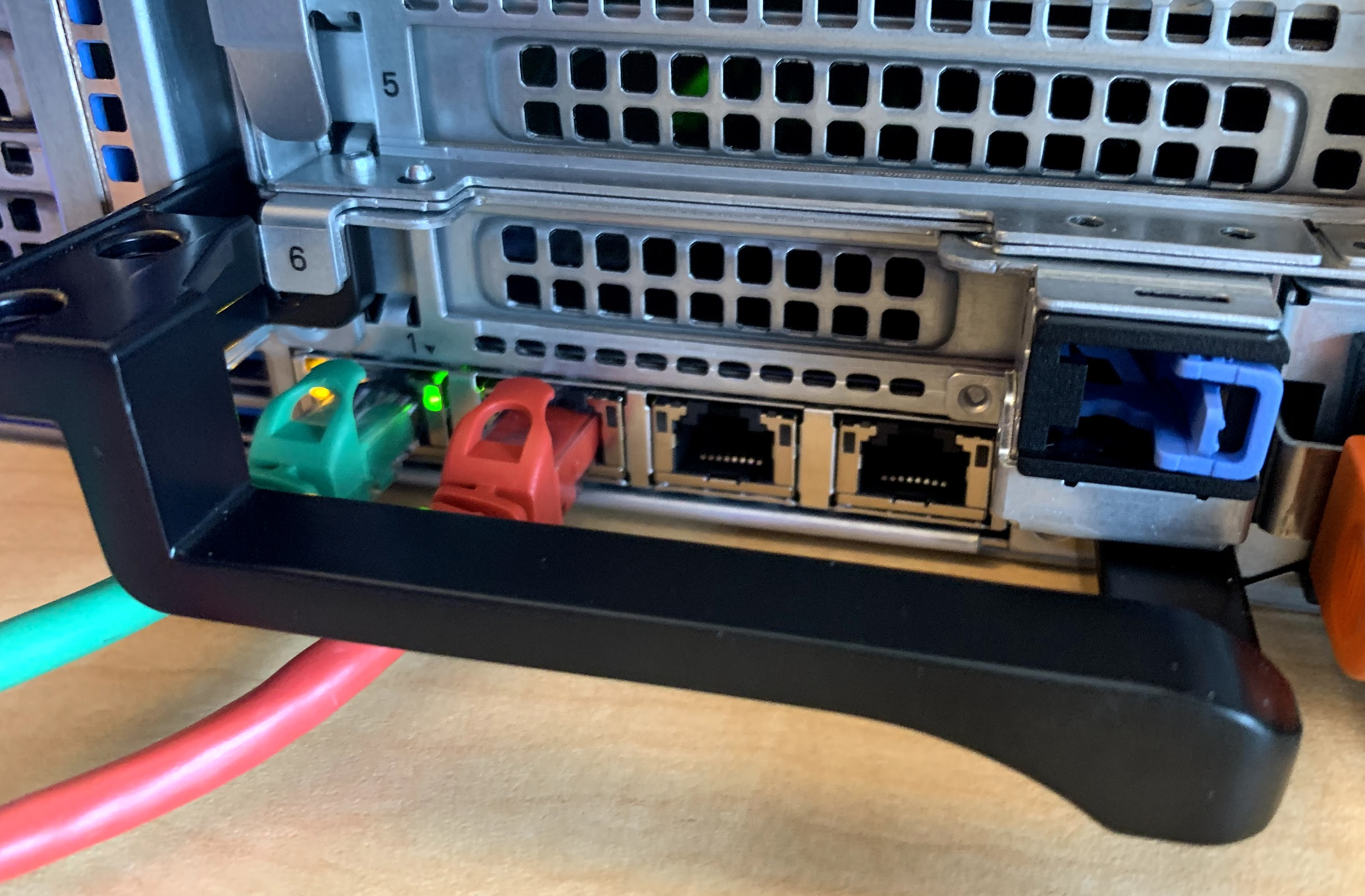 Above: Ethernet cables connecting only port 1 to WAN and port 2 to camera LAN.
Above: Ethernet cables connecting only port 1 to WAN and port 2 to camera LAN.
Front Bezel
The Dell Precision 7920 Server comes with a bezel that attaches to the front of the server. This bezel covers the hot-swappable disks and provides a small screen that can display information about the server (hostname, IP-address, CPU-temperature, etc.). The bezel is removed during shipping and needs to be re-attached during the setup process. See the video below for a demonstration of how one should attach the bezel to the front of the server.
Once the bezel is attached and the power and ethernet connections are made your Camio Box is ready to begin the processing of video streams.
Comments