Simulcast
The Camio Simulcast feature enables a single connection to a camera video stream to be accessed in real-time by multiple clients connected to the Simulcast RTSP stream.
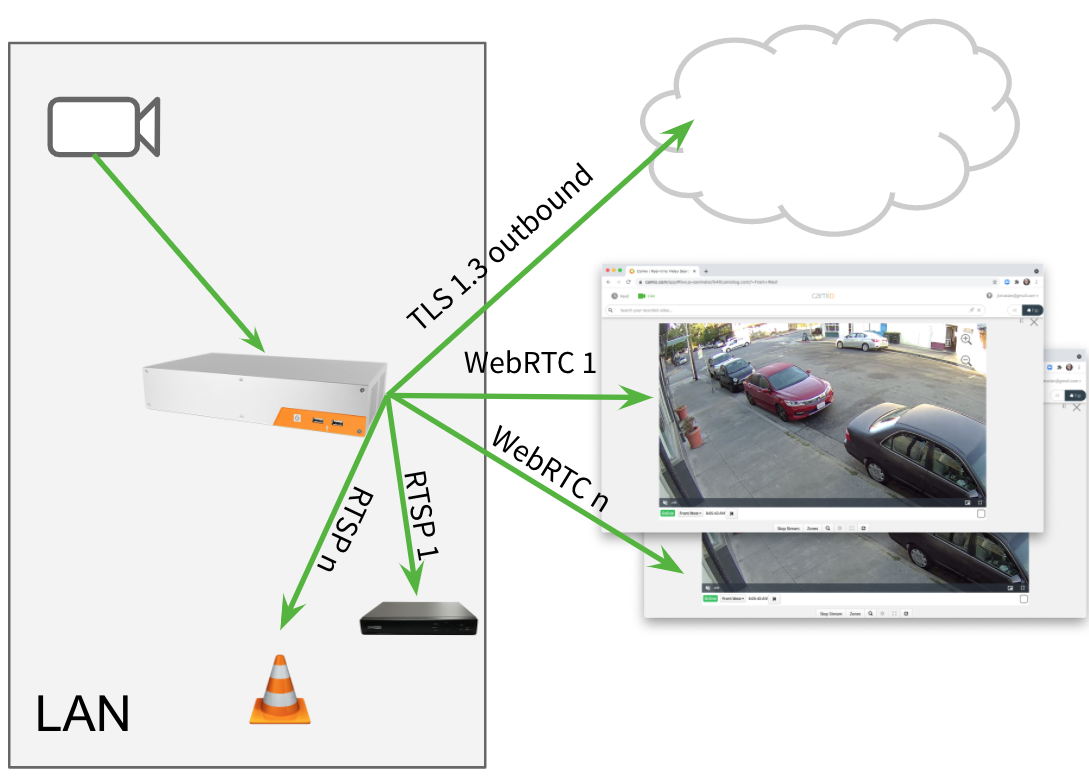
Simulcast Advantages
The advantages of Simulcast include:
- Reliable sharing of a single camera stream
- 1..n downstream clients get real-time access to same single stream
- avoids overloading hi-res/4K cameras with multiple connection requests
- conserves camera ⇒ gateway LAN bandwidth via single connection
- Secure remote access
- camera remains isolated from other networks as the Camio Box gateway repeats the stream for clients that aren't on the camera LAN.
- Freedom to innovate
- deploy new classifiers, 3rd party services with real-time access to the same stream (i.e. no more "stream hogging"!)
RTSP with Simulcast
Camio Simulcast can also optionally serve an RTSP stream for any number of clients. For example, if the Camio Box Gateway is at 192.168.1.29 while connected to a camera on a different subnet at 10.0.1.43, then other clients can use an RTSP URL pattern like this:
rtsp://{{username}}:{{password}}@{{camio_box_ip}}:8554/{{safe_local_camera_id}}
where safe_local_camera_id is the local_camera_id replacing '.' with '_' so that local_camera_id C42F90E9CDF0.0 becomes C42F90E9CDF0_0 in a concrete example like this:
rtsp://admin:badpass123@192.168.1.29:8554/C42F90E9CDF0_0
NOTE: RTSP Simulcast is disabled by default to ensure that exposing camera streams to another network is intentional.
Comments