These instructions refer to the back of the Camio Box 1530A.
1530A Network Interfaces
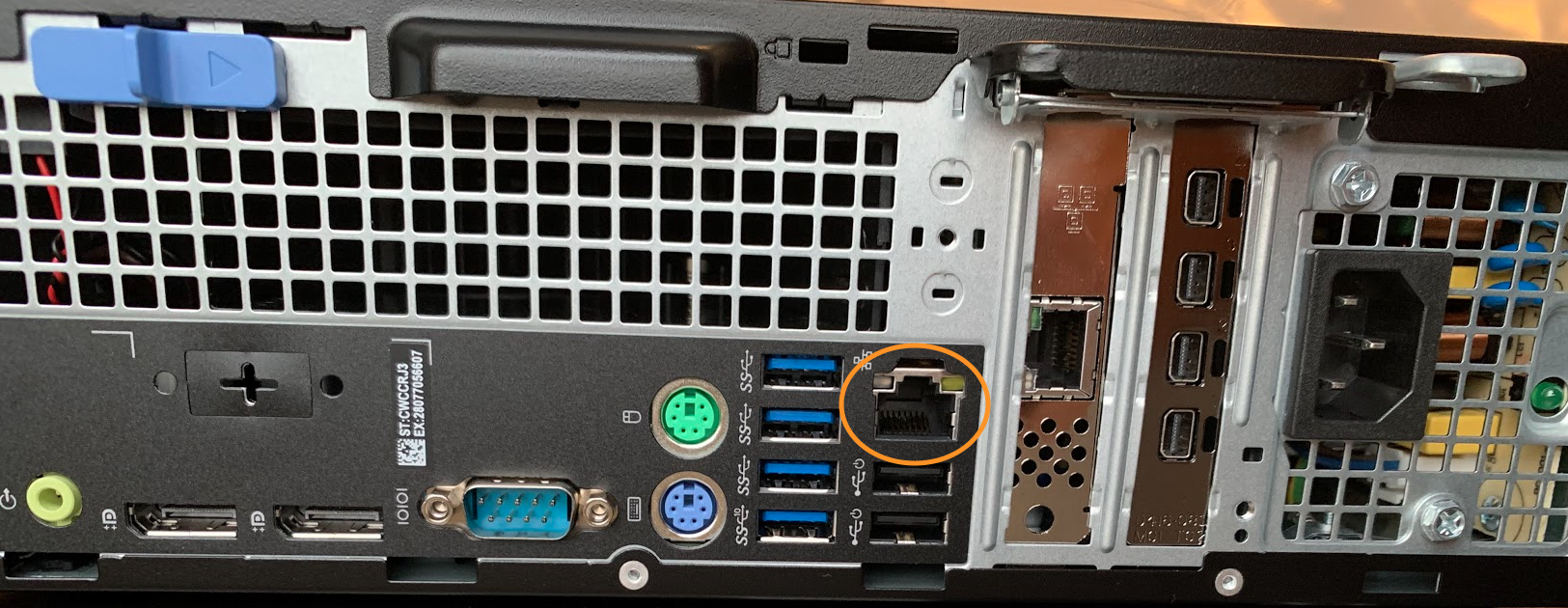
The 1530A device comes with two network interface cards:
- enp0s31f6 is the primary NIC (NIC1) circled in orange on the left (closest to the USB ports)
- enp3s0 is the secondary NIC (NIC2) immediately to the right.
Connect the primary NIC to your WAN (Internet connection).
Use of the secondary NIC is optional, but it's often used to connect to an isolated camera LAN.
Registering
Once the power and ethernet connections are made, your Camio Box is ready to be registered at:
https://camio.com/box/register
After registering the Camio Box using its primary NIC, you can configure the secondary NIC as needed.
Comments