How do I set a login policy screen?
- Open https://camio.com/domains after signing in as the domain admin designated above.
- Once you sign in, enter your domain and press the Find button. (You can also specify the domain in the query string like https://camio.com/domains/?domain=acme.com.
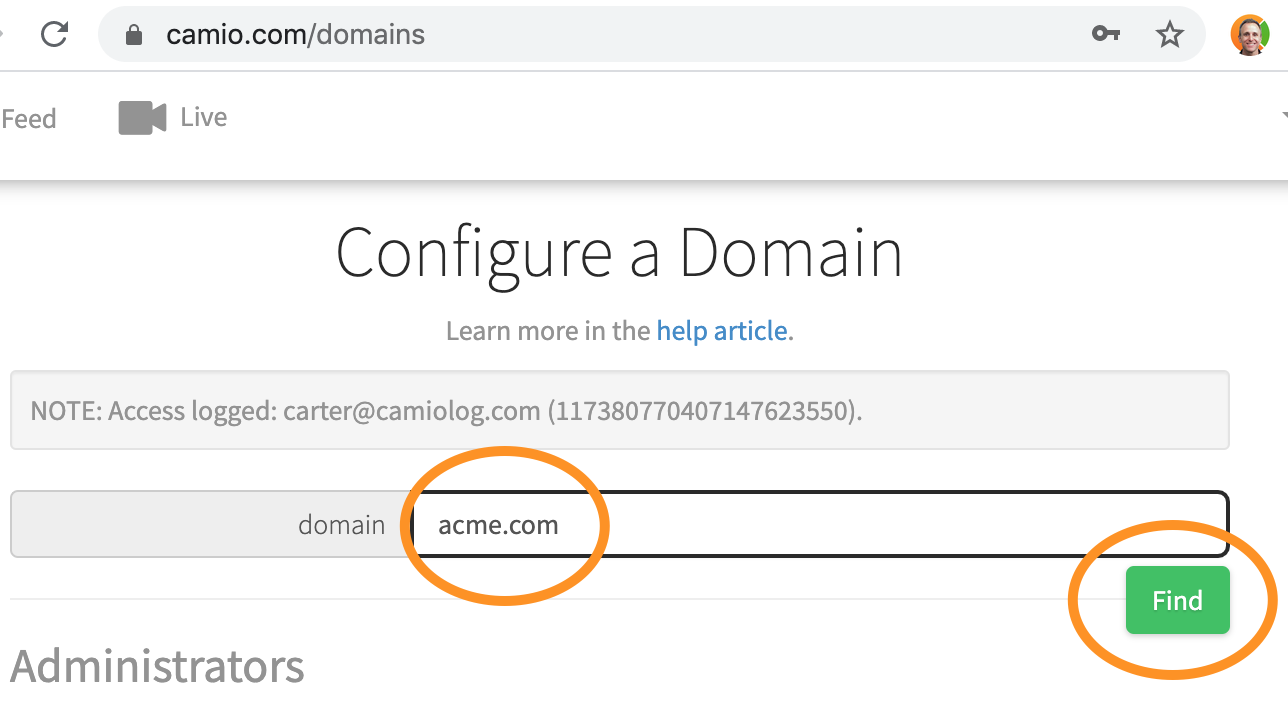
Setting Your Organization Policy Screen
- Navigate to the organization policy section and set your configuration.
- Save the configuration using the green button at the bottom of the page.
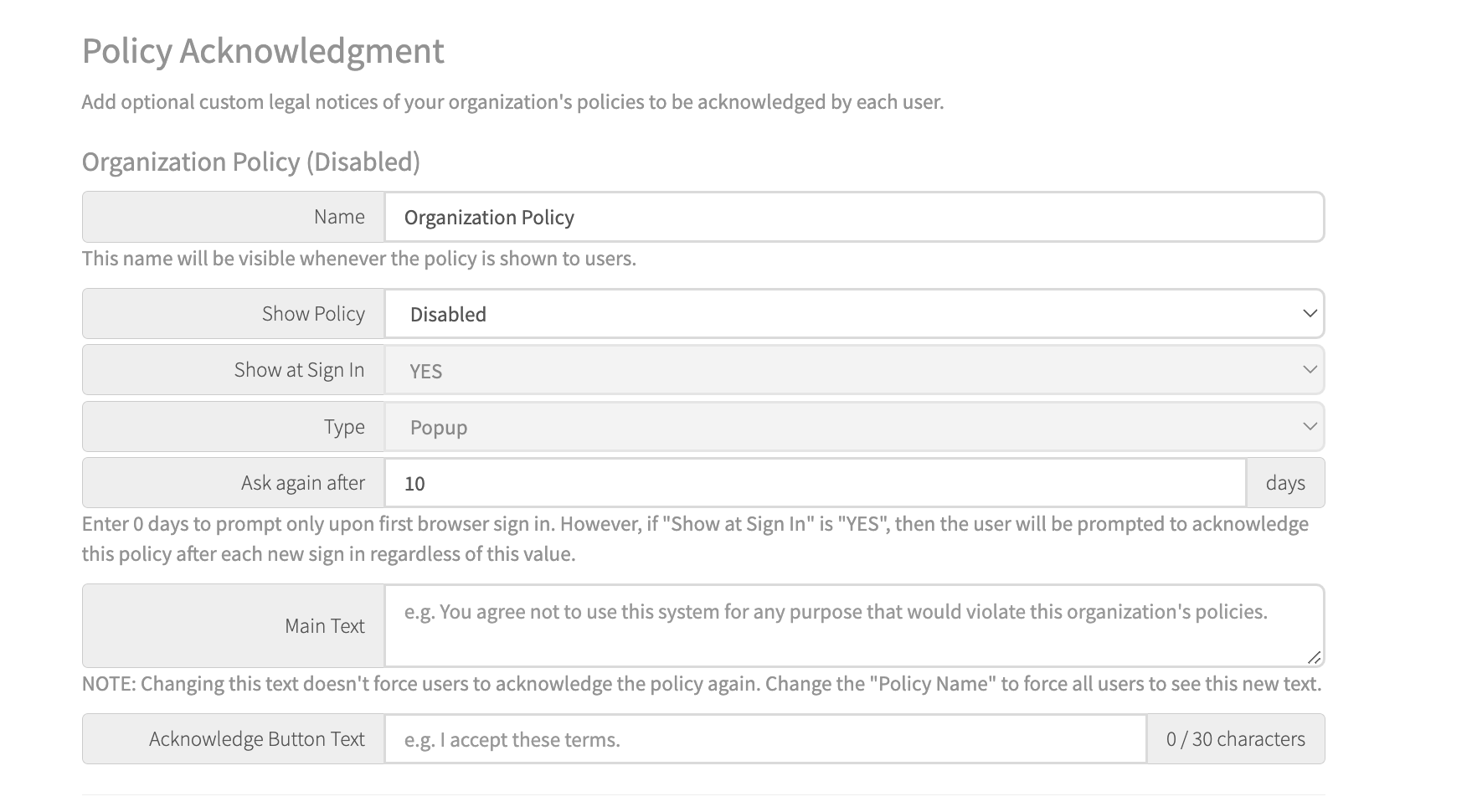
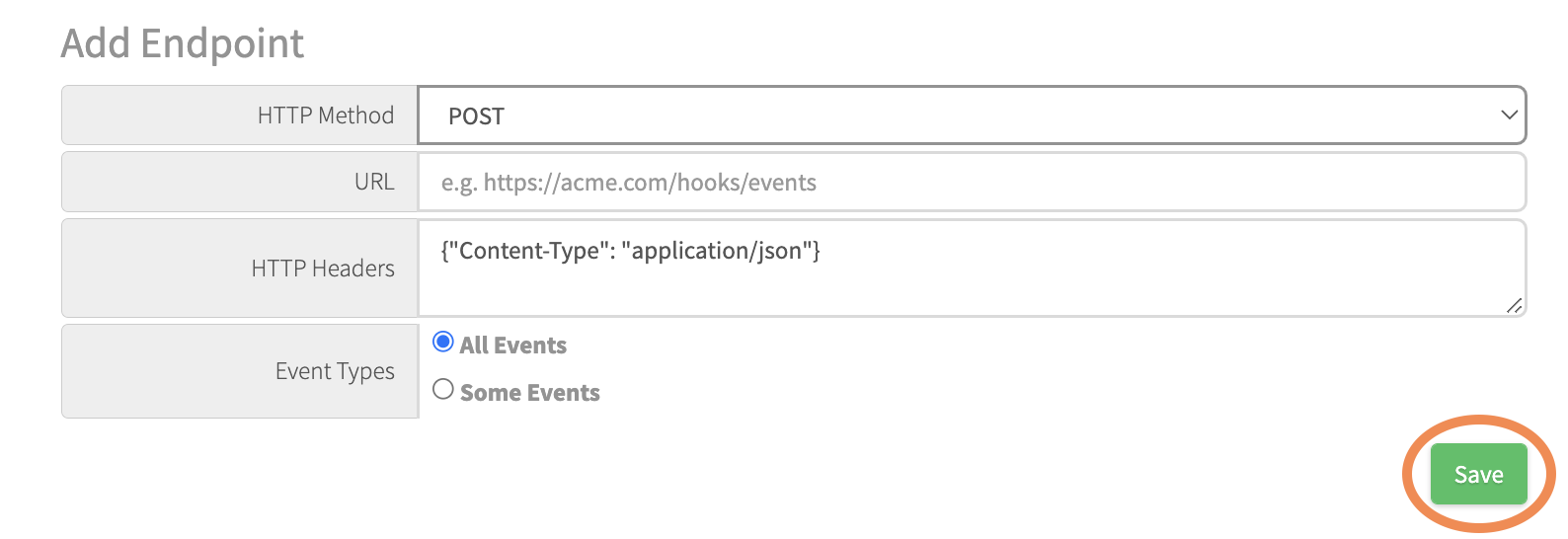
Have more questions?
Submit a request
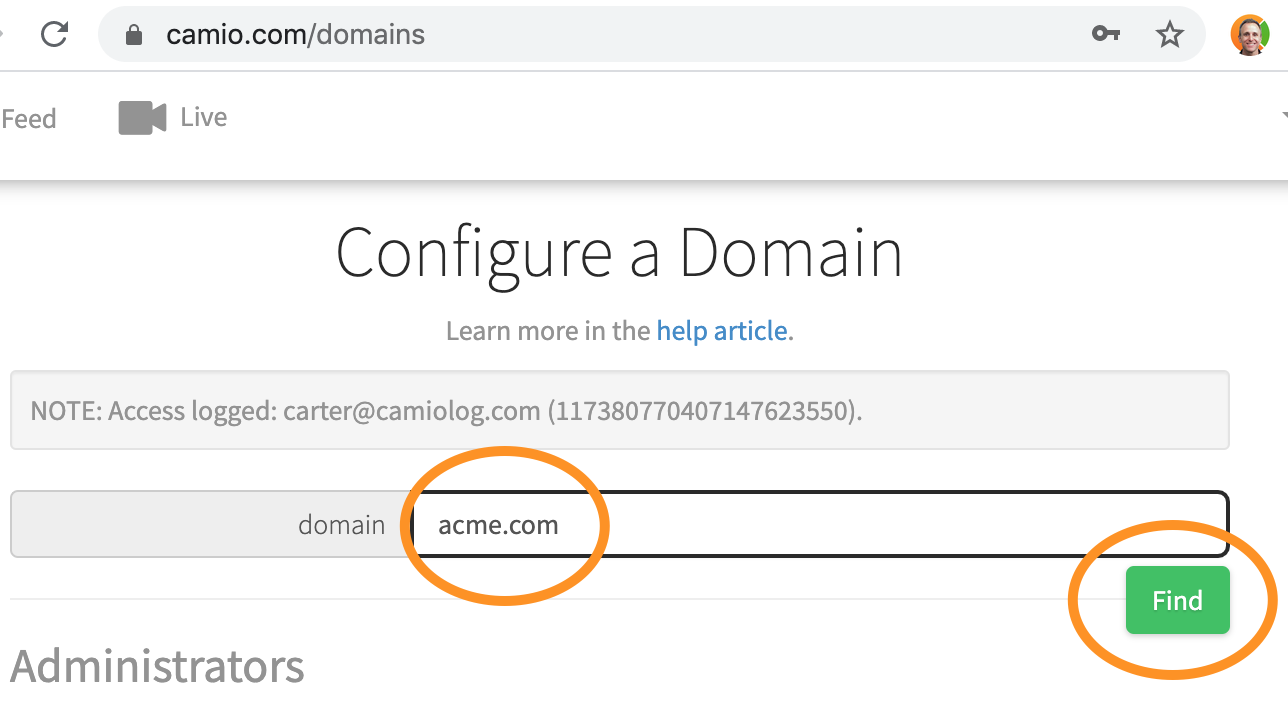
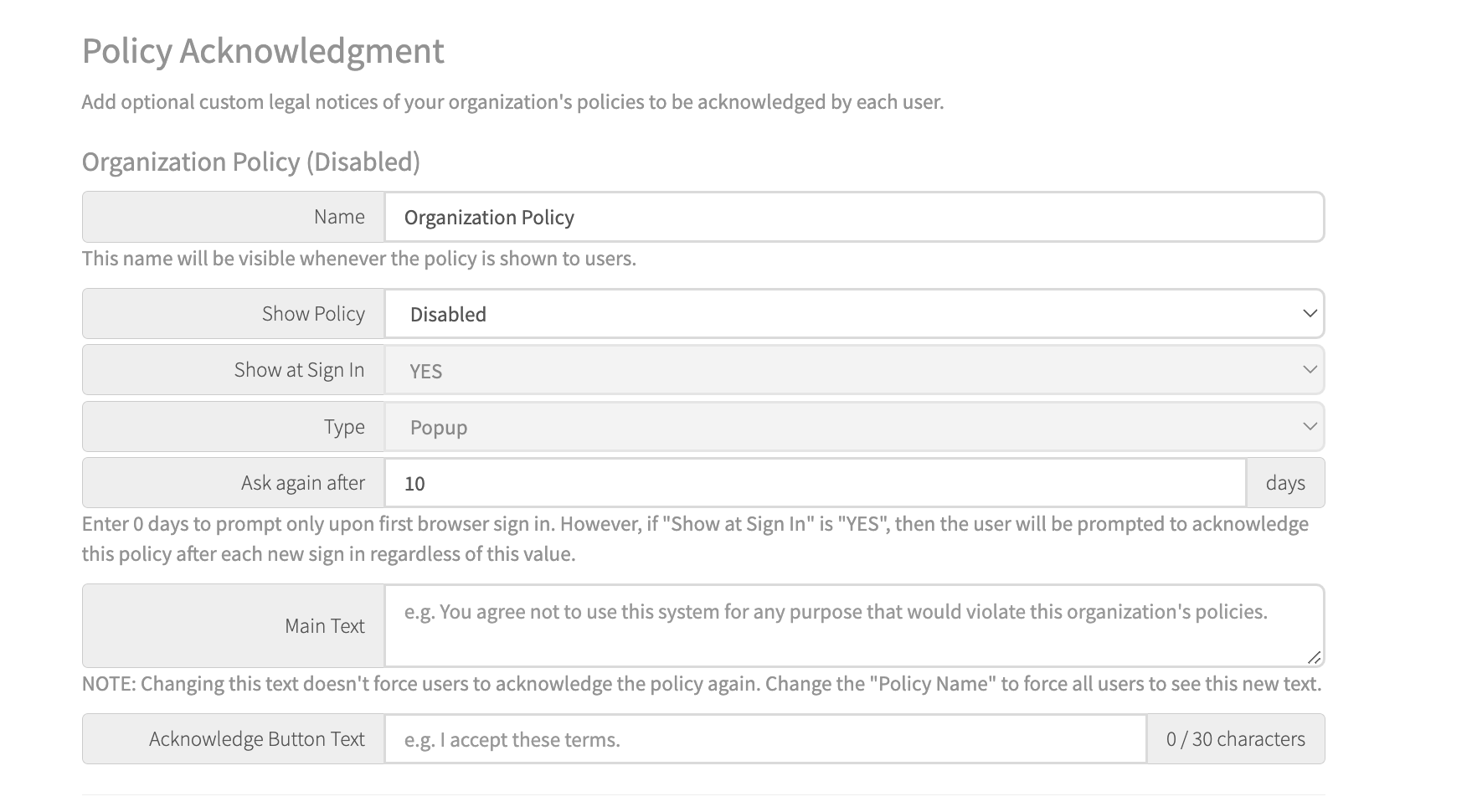
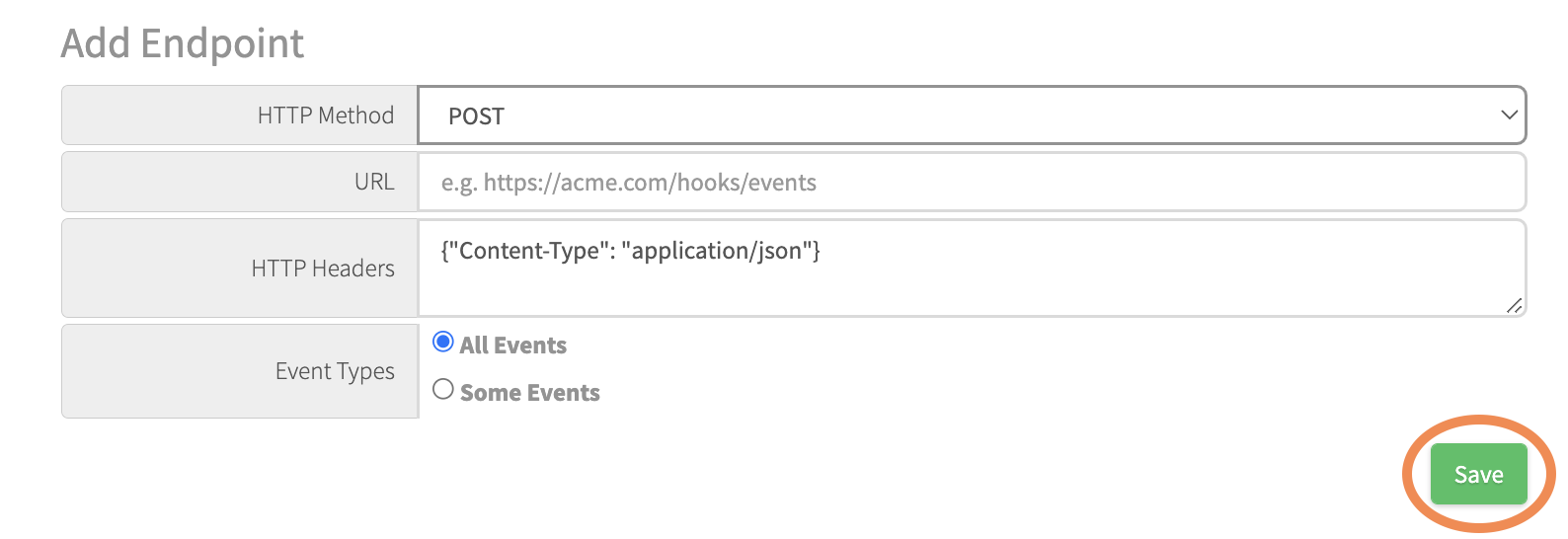
Comments