Creating a Subscription Plan
You must first have a Stripe Connect account with an OAuth connection to the Camio platform in order to create your own Subscription Plans. See the article "How do I connect Camio to my Stripe account?".
- Open your Stripe Dashboard at https://dashboard.stripe.com
- Choose Subscriptions and Plans
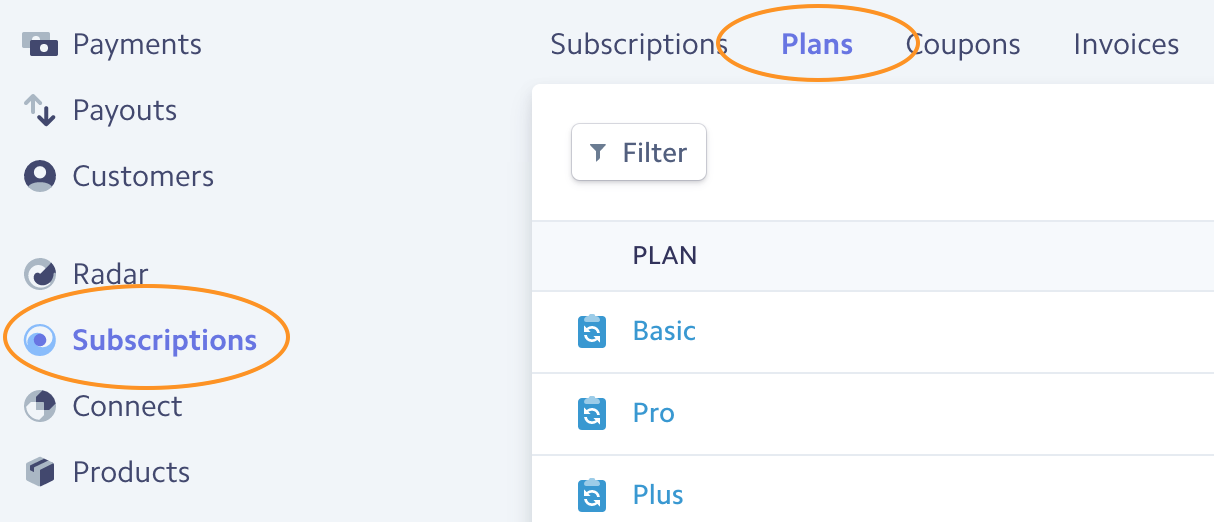
- Create the Plan using the Stripe UI or API. Remember, you cannot change the price of a Plan after it has been created, so contact Camio to review any questions about pricing prior to creating the Plan.
- Specify the camio_plan_metadata_id in the Plan metadata that describes the service level and price of the Plan (shown in orange below):
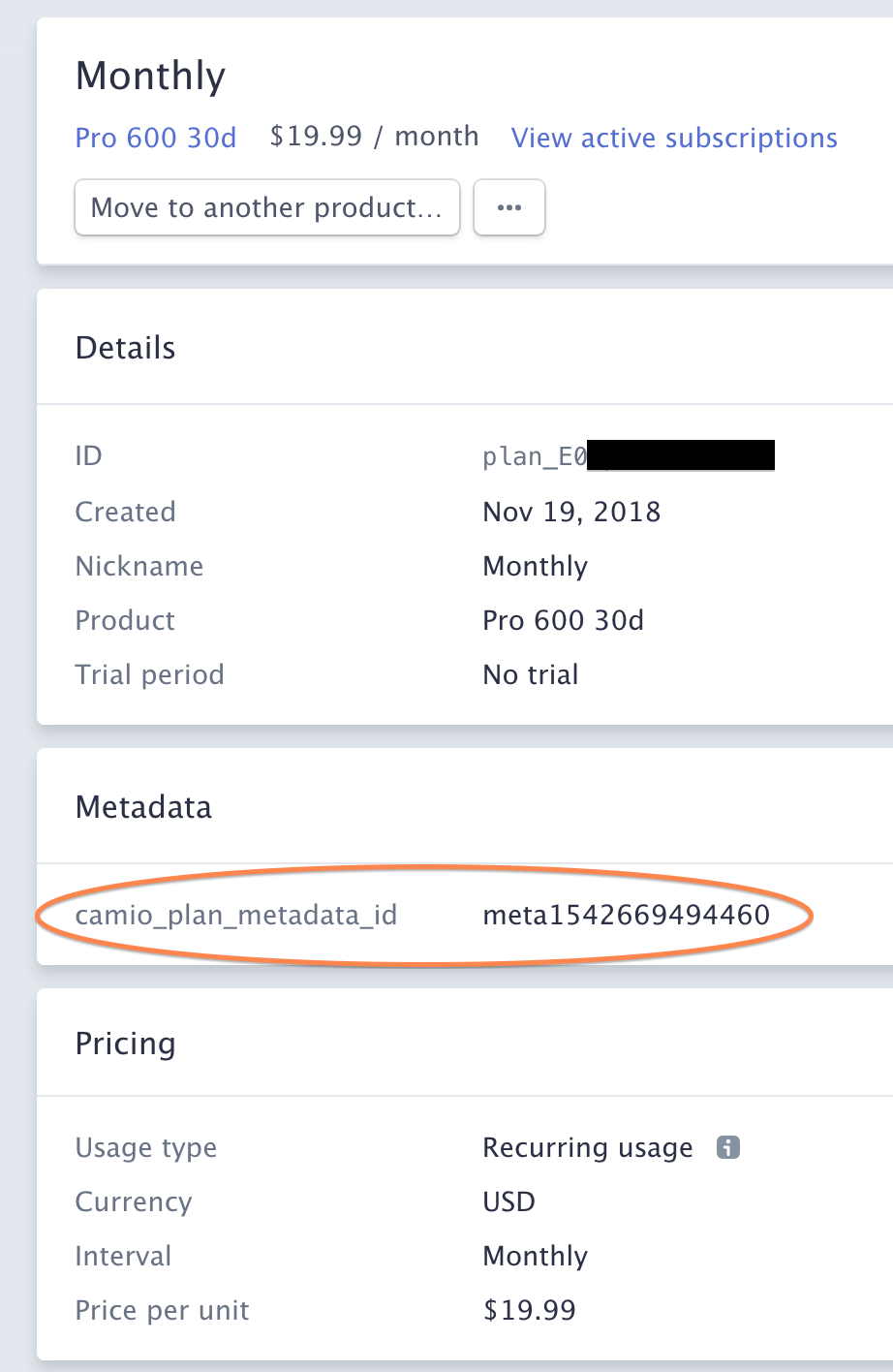
Linking to a Plan
You can send users links to specific plans by including the ids of the plans in the #plans= hash of the /account page like https://camio.com/account/#plans=plus,pro. If you want specific plans to appear by default only for particular users, then see the article "Can I offer particular subscriptions plans only to specific customers?"
Comments