To train Camio to classify specific objects, please see this article instead:
How can I improve the object classification in my feed?
Camio learns which patterns of motion are important to you based on your own usage. For example, when you play, share, or pin Events, Camio learns that those Events are more important to you than others.
But you can also train Camio quickly with just a few minutes of explicit feedback by:
- Giving thumbs up to important Events, and
- Giving thumbs down to unimportant Events.
For example, if a person approaching your front walkway is something you want to see, then click the Thumb Up to mark the Event as Important to you. The thumb will become filled green:
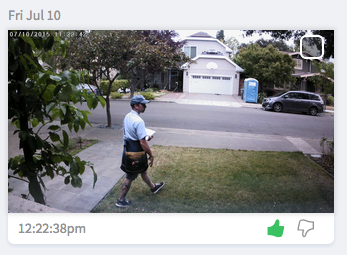
When Camio assumes from its learning that an Event is Important, then the is outlined in black - but not filled:
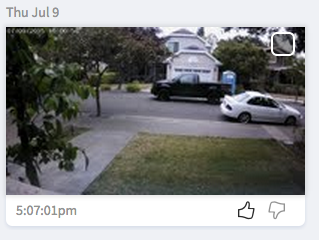
In the example above, Camio assumed incorrectly that a passing car was important. So you can Thumbs Down the Event by clicking the thumb down until it is filled red. That teaches Camio that events with that pattern of motion are Unimportant to you:
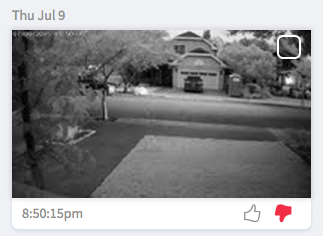
This learning relates only to the pattern of movement, not to the specific classification of the object moving. If you'd like to exclude a portion of the scene from being considered important, you can also add a negative zone.
NOTE: When you change the name of a camera, Camio starts learning from scratch for that newly named camera.
Comments