Your content is permanently deleted either automatically as part of purging after your plan's retention period or immediately upon Delete Forever request.
Automatic Deletion
All images and video are automatically deleted after they're older than your subscription plan's retention period unless you saved or shared an Event.
Immediate Deletion
The desktop browser version of Camio has a Delete Forever menu option on the muti-select menu that forces immediate deletion prior to the normal retention period purge.
- Click the checkbox in the upper right corner of the earliest and latest Events you want to delete immediately.
- Choose More > Delete Forever.
- See your email for confirmation of the deletion request, which takes about 10 minutes to complete.
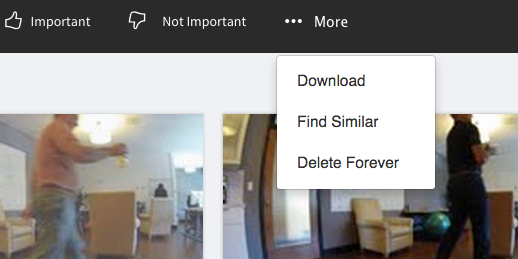
WARNING: When using this new Delete Forever menu option, all of the content between the earliest and latest timestamps selected will be deleted permanently as soon as you click the menu option. The deletion is NOT limited to the individually selected Events. The Delete Forever request also overrides any prior Save or Share operations that would otherwise prevented the Events from being purged.
FAQ
- Only the owner of the account may Delete Forever (i.e. you cannot delete content as the guest of another user).
- Content belonging to a Saved Event is automatically deleted only after the Saved Event has been deleted. Delete your Saved Events shown via the Saved Links menu item (camio.com/camios) or use Delete Forever to delete Events regardless of whether they've been Saved or Shared previously.
- Your browser's local cache may still contain an image even after that image has been deleted from camio.com.
Account Deletion
You can also delete your entire account, but this prevents the email address associated with your account from being used again with Camio once you've pressed the delete button at camio.com/delete-account. Be careful.
Comments