The https://camio.com/boxes/ page remembers all the devices that have been discovered on your local network. If you'd like to remove them, then press the menu item Clear all cameras highlighted in orange below. Then you can Scan your network again to repopulate the list.
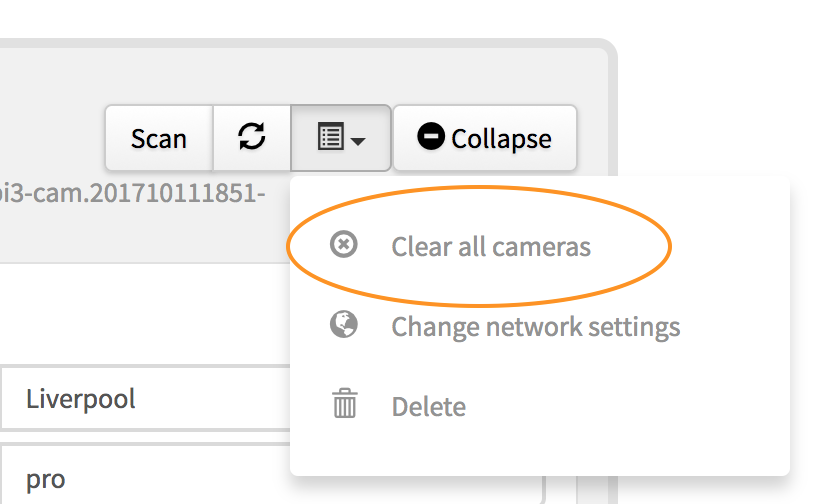
This won't remove cameras that are connected to a Box (in the green ON position). So if you need to re-identify a camera with a new scan, then first switch the mis-identified camera to the OFF position and then press Clear all cameras.
Comments