The easiest way to specify the features and service levels is to use the Create Metadata button on the /tools/plans page from your own Camio-powered domain:
https://yourcname.yourdomain.com/tools/plans
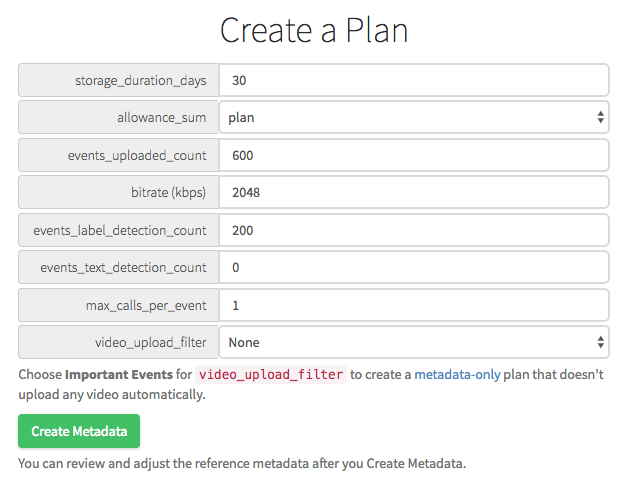
| storage_duration_days | The number of days to retain video history | integer, required. e.g. 30, 90 |
| allowance_sum | The method to tally budget in the billing period. Choose either a) plan to tally across all cameras on the same plan, or b) camera to use only the budget assigned to each individual camera. | string, required. plan, camera |
| events_uploaded_count | The average number of Events per camera per day. Most Events typically span about 25 seconds of motion activity. | integer, required. e.g. 1200 |
| bitrate (kbps) | The bitrate of the video stream in kilobits per second. | e.g. 1536 |
| events_label_detection_count | The average number of Events per camera per day with important motion that will be labeled with CNN object detection. | integer, required. e.g. 0, 200 |
| events_text_detection_count | The average number of Events per camera per day with important motion that will be labeled with CNN object detection. | integer, required. e.g. 0, 200 |
| max_calls_per_event | The maximum number of labeling operations to perform on each Event. | integer, required. e.g. 1, 3 |
| video_upload_filter |
None: automatically upload video of all Events.
|
Your Stripe Plan.metadata must include camio_plan_metadata_id. That's used to retrieve a full specification of the features and services to be applied to the Plan.
The stripe_metadata field in the JSON response from /api/plans/metadata specifies the exact entries to include in your Stripe Plan.metadata like this:
"stripe_metadata": {
"camio_plan_metadata_id": "my-best-1",
"camio_plan_metadata_url": "https://video.acme.com/api/plans/metadata/?id\u003dmy-best-1"
}
The same camio_plan_metadata_id value can be used by multiple Plans.
For more information, please see "Common questions about counters and service levels."
Comments