If your video history has no important Events and shows Events only when using the "all" keyword like https://camio.com/app/#search;q=all, then check on your camio.com/boxes page that the encoding of your video stream uses:
- H.264
- keyframe_interval = 2*FPS
The keyframe_interval is the number of frames between each I-Frame. So in this example, there is 1 second between I-Frames because 20 fps / 20 keyframe_interval = 1 second.
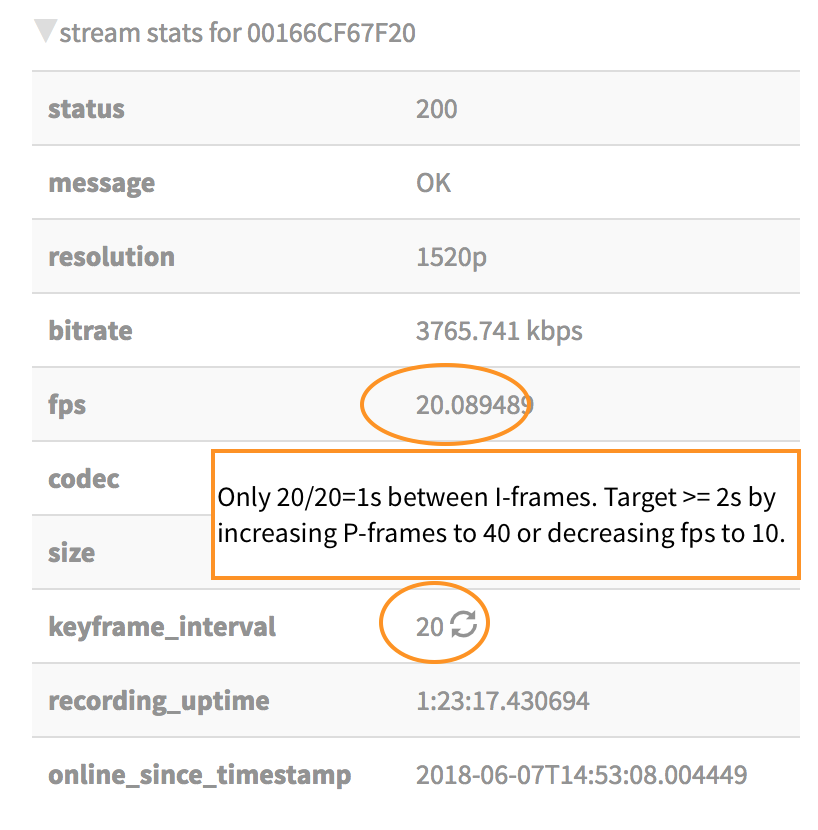
When you increase the interval between I-Frames, the encoder produces more motion information. So in this example, you can reach the preferred >= 2 seconds between I-Frames by either:
- increasing the keyframe_interval to 40 (aka P-Frames, GOP).
- decreasing the fps to 10.
- some combo of 1 and 2 that produces the same ratio like 15 fps and 30 P-Frames.
After you've made adjustments to the stream encoding settings, you can press the refresh icon to the right of the keyframe_interval value to request its resampling to verify the new value.
Comments