If you're upgrading to a new Box (or replacing a defective one), follow these steps in this exact sequence in order to retain all your cameras while connecting them to your new Box.
We recommend using the CSV export and import approach instead of the interactive UI only because it's more reliable to have a record of the streams you had connected.
via CSV export and import
- Register the new Box at https://camio.com/box/register
- Export to CSV the prior Connected Cameras at https://camio.com/tools/cameras/export
- Edit the CSV to set should_config to FALSE for all cameras connected to the old Box.
- Import the CSV from step 3 to disconnect those cameras from the old Box.
- Edit the CSV again replacing the old box_mac_address with the new Box MAC and setting should_config to TRUE for all cameras disconnected by step 3.
- Import the CSV to associate the Cameras with the new box_mac_address.
- Delete your old Box if you're no longer using it.
via Boxes page
- Register your new Box at https://camio.com/box/register
- Toggle OFF the cameras that were connected to your old Box on your https://camio.com/boxes page.
- Click on your new Box and toggle ON the cameras that had previously been connected to your old Box.
- Delete your old Box if you're no longer using it.
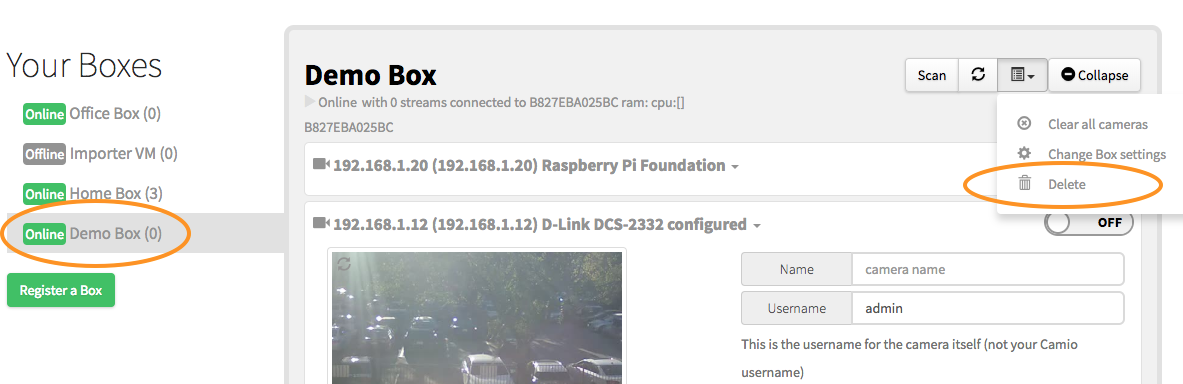
Comments