Yes. Box's default Video Upload setting is Chunked transfer, which uploads multiple smaller video files for lower latency in accessing the first video of an Event and for higher reliability in transferring files over the network.
However, you can change the setting to Single transfer to force Box to upload a single large video instead.
- Open https://camio.com/boxes and select the desired Box.
- Choose Change Box settings.
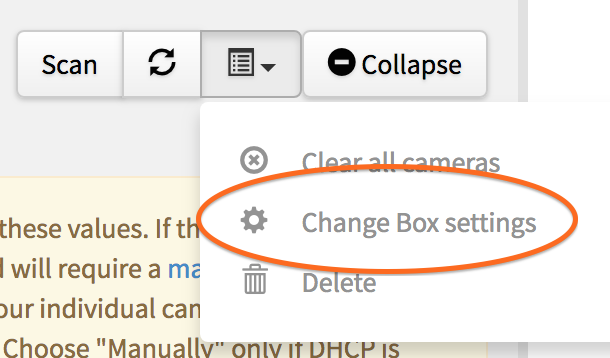
- Choose Single transfer from the Video Upload options and press Save.
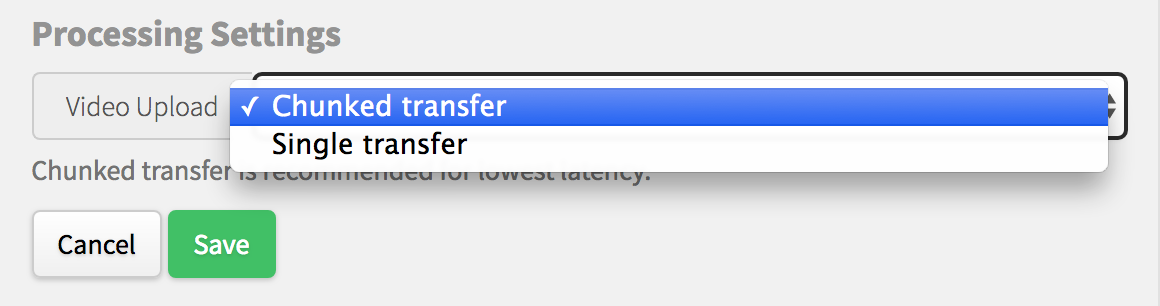
Comments