First, ensure that the video encoding settings are optimal for motion detection.
Additionally, you can switch Motion Detection to Basic analysis rather than the default Visual analysis.
- Select Change Box settings on the /boxes page.
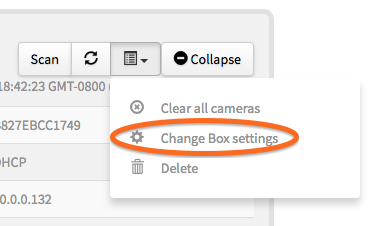
- Choose Basic under Motion Detection and press Save.
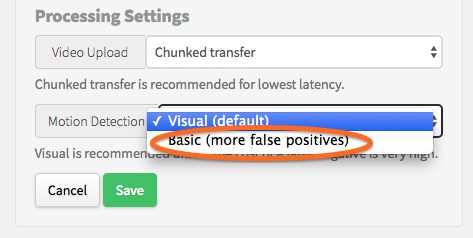
Comments