There are detailed counters for all video streams connected via Camio Box.
- Open https://camio.com/account/balances to choose the billing period.
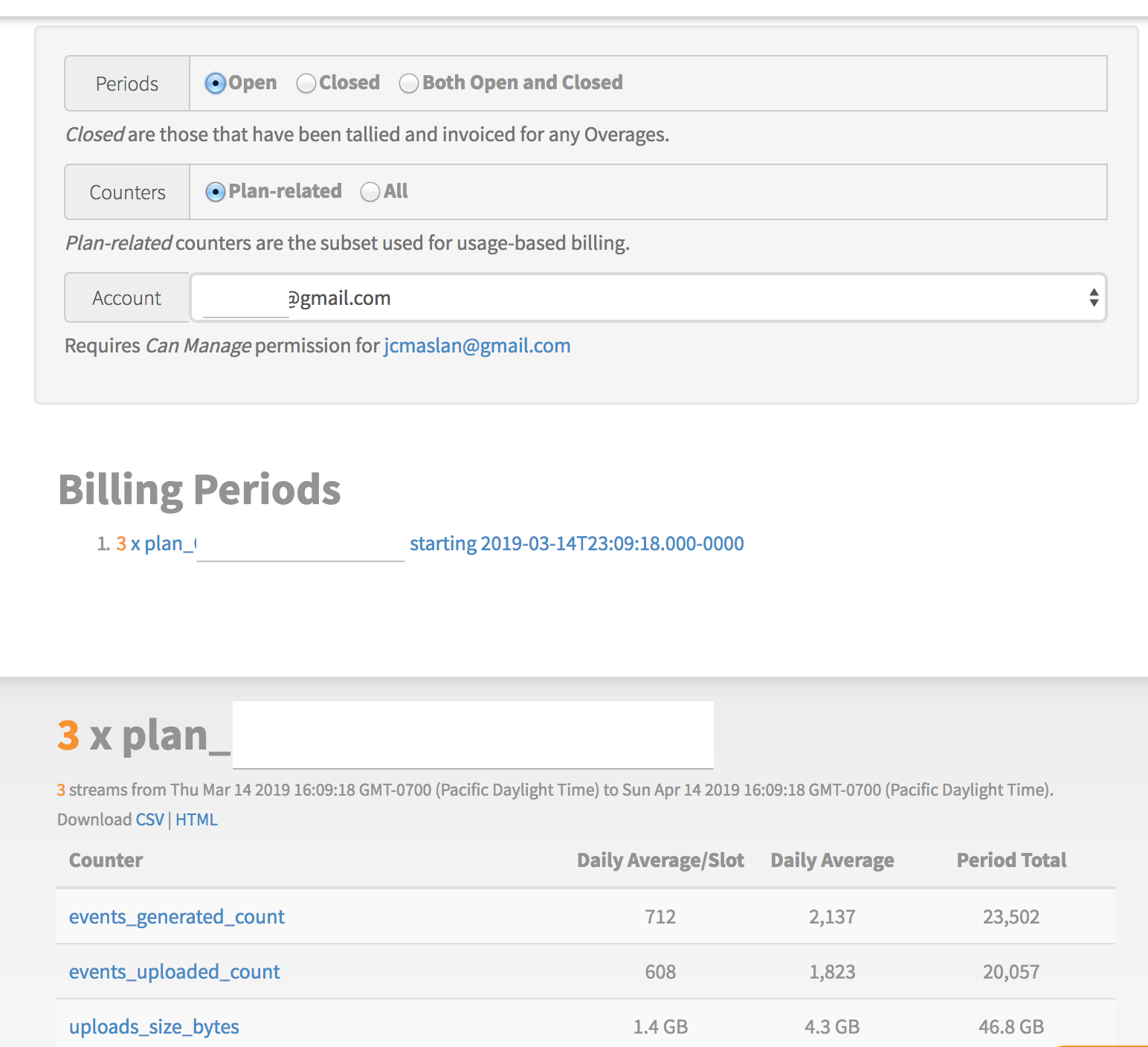
- Optionally Download CSV or view as HTML.
- Counter names link to their dashboard graphs (e.g. https://camio.com/dashboard/?counter=events_uploaded_count&group_by=day)

NOTE: The Daily Average/Slot is is calculated by dividing the totals for the period by the number of streams purchased. So the average may be inaccurate if you've disconnected a stream for some portion of the billing period.
Comments