- Grant read-only permission to your domain's Groups only if your Directory Admin hasn't already completed the OAuth consent.
- Add members to the Group based on their desired access level.
All MEMBERS Can View and OWNERS and MANAGERS of the Group Can Manage. Each member signs-in with their own identity and will see the Group listed among the Accounts available in the Search panel. See Add or remove Group members. - Enter the Group email address under advanced options when registering a Box at:
https://camio.com/box/register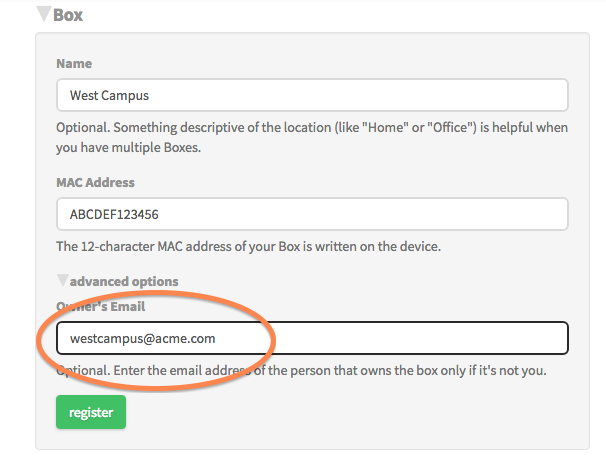
Contact us if you need integrations with Directory Services other than G Suite Admin.
Comments