The ideal camera position can see the parking spaces to be analyzed with few obstructions similar to this example:
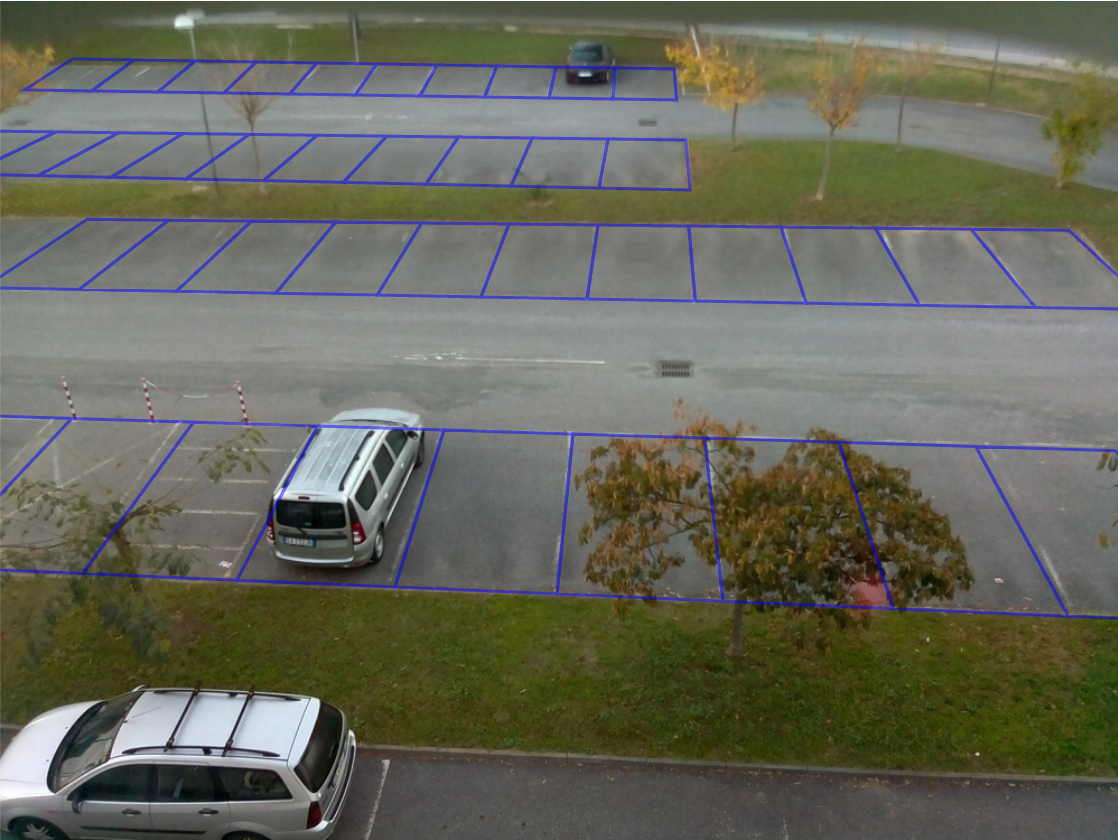
Please read this article on defining the floor plane 3D Grid.
Camio provides the ability to measure utilization across individual parking spaces using existing cameras.
Any camera connected to Camio can include a 3D grid that defines the layout of the space in three dimensions in the camera's Field of View (FoV). Along with the grid, one can also specify zones on the camera that will serve as a trigger for the measurement process.
With the grid and the trigger zone in place, Camio detects the utilization of individual parking spaces each time there is significant motion in the trigger zone. For example, in a parking lot with a single entrance, a trigger zone set at the entrance will enable utilization measurement every time a car enters or exits the lot.
These are the recommendations to help Camio perform the most accurate measurement of parking space utilization.
Camera Placement
The most important element in this setup is the placement of the camera such that it best captures the parking spaces and the vehicles.
- The camera should have a complete view of the ground.
- The camera's Field of View (FoV) should extend to the ground such that it captures the wheels of the cars as they touch the ground.
- The camera should not be centered facing the parking slots and instead should view them at a certain horizontal angle so that the cars in the front cannot completely occlude smaller cars behind them.
- The horizontal angle should not be too steep.
- The camera should be looking downwards at the slots with a relatively wide angle.
- The camera should not be easily blocked by some cars such that other cars behind are not visible.
Sample cases describing setup scenarios
 |
   |
|
 |
 |
|
 |
  |
|
Drawing the Grid
The 3D grid helps Camio understand the difference between individual slots in the parking lot. Some key optimizations while drawing the grid are as follows:
- The grid should be mapped as closely to the parking slots as possible.
- Each grid tile should map to a single parking slot.
- The slots should neither be too large or too small.
- In case of different parking lanes, individual single row grids should be created.
- Base and wheels of cars should uniquely map to the grid tiles.
Sample cases describing good and bad grid layouts
 |
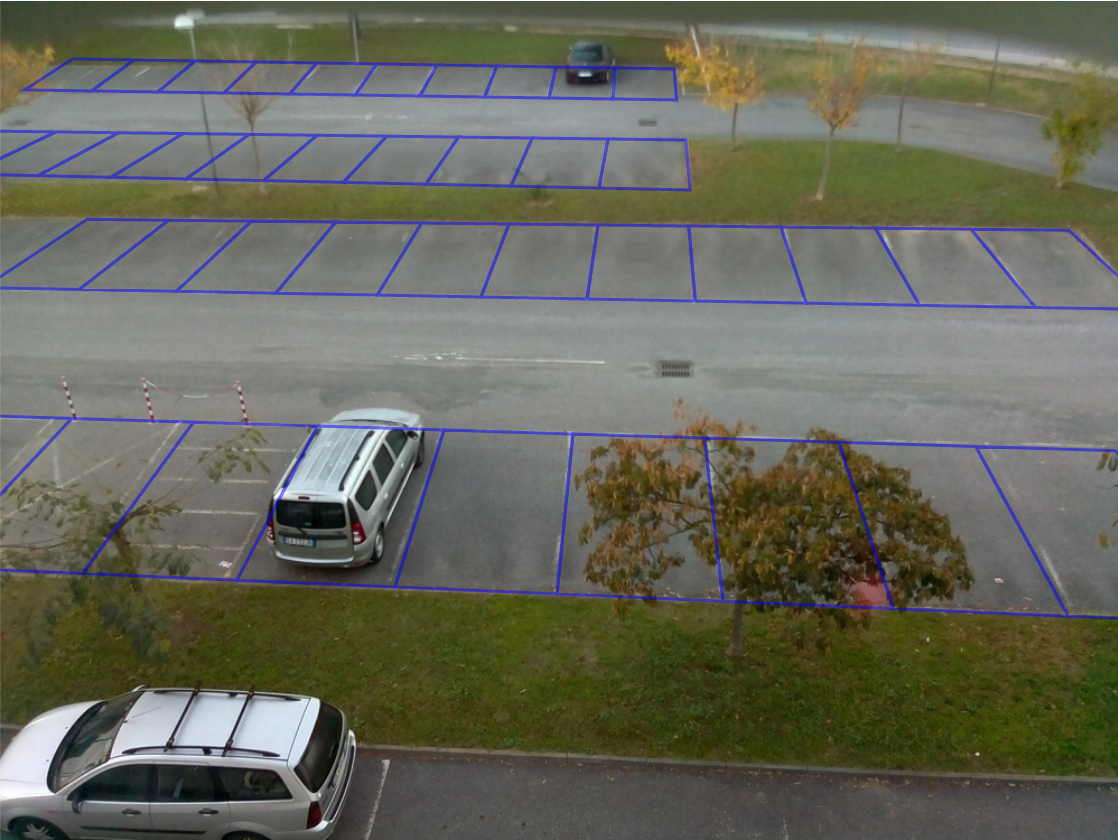  |
|
 |
 |
|
Drawing the Trigger zone
The trigger zone lets Camio know when it is time to measure utilization. Some key optimizations while drawing the trigger zone are as follows:
- The zones should be limited to key areas of entrance.
- The marker '!countparking' should be used on the zone in order to make it a parking trigger zone.
- The zones should not be too large, otherwise it may incur a lot of noisy hits
- The zones should not overlap much with individual parking slots.
Sample cases describing good and bad trigger zones
 |
 |
|
 |
 |
|
Comments