The latest occupancy count is shown on a hosted page or retrieved via API.
Hosted Page
The page showing the latest count is accessible from a link constructed with this template:
https://camio.com/counted/{{user}}/{{camera}}/{{object}}
{{user}}
|
email address of the account owner (e.g. hq@acme.com) |
{{camera}}
|
camera name url encoded (e.g. The "Server Room" camera would be Server%20Room) |
{{object}}
|
either people or vehicles |
For example, this reports the current occupancy of the Server Room at Camio HQ in San Mateo:
https://camio.com/counted/sanmateo@camiolog.com/Server%20Room/people
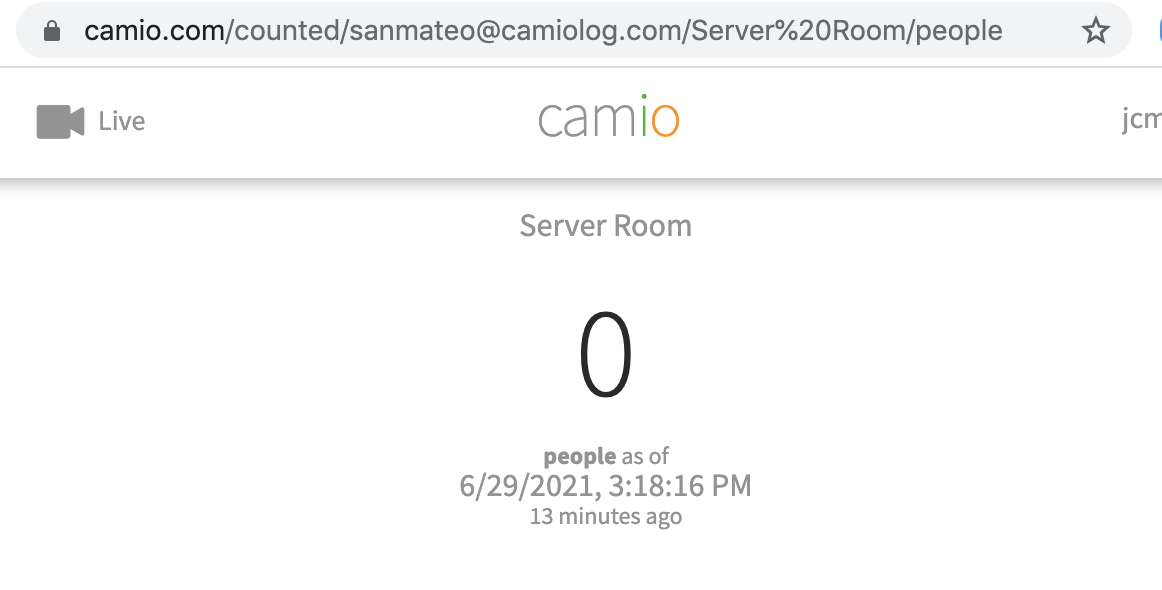
API
Currently, only authorized Guests can view the latest count. The API to fetch the latest count is simply a search that fetches the latest Event with the label _cs_human_counted like this for the Server Room example above:
https://camio.com/api/search?text=sanmateo%40camiolog.com%20Server%20Room%20_cs_human_counted%20all&sort=desc
Comments