You can improve the object classification accuracy for events in your feed by using the labeling interface.
Using the Labeling Interface
1. Go to an event on your feed (or a feed that has been shared with you)
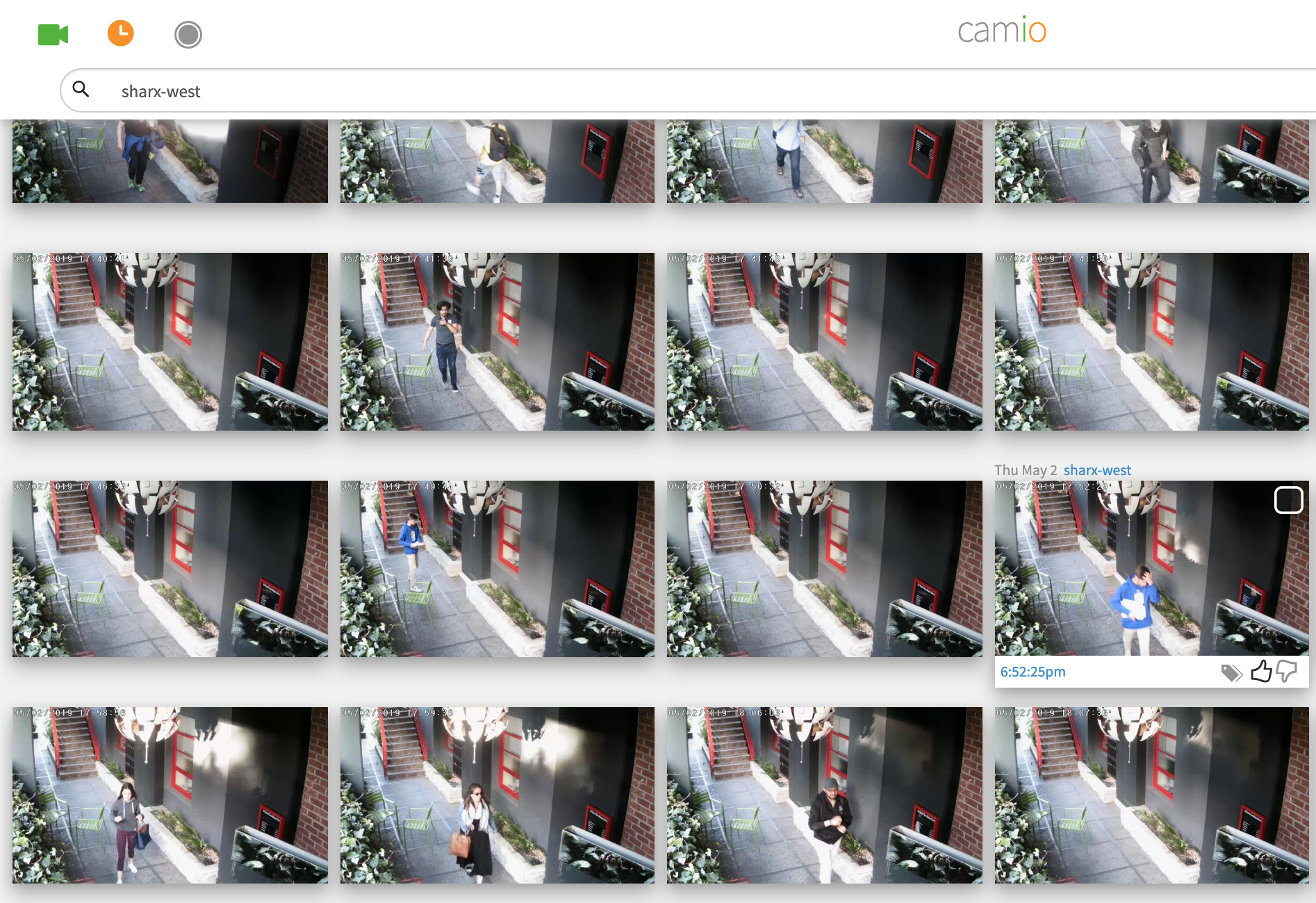
2. from the overflow menu, click on Show Croppings and Show Labeling
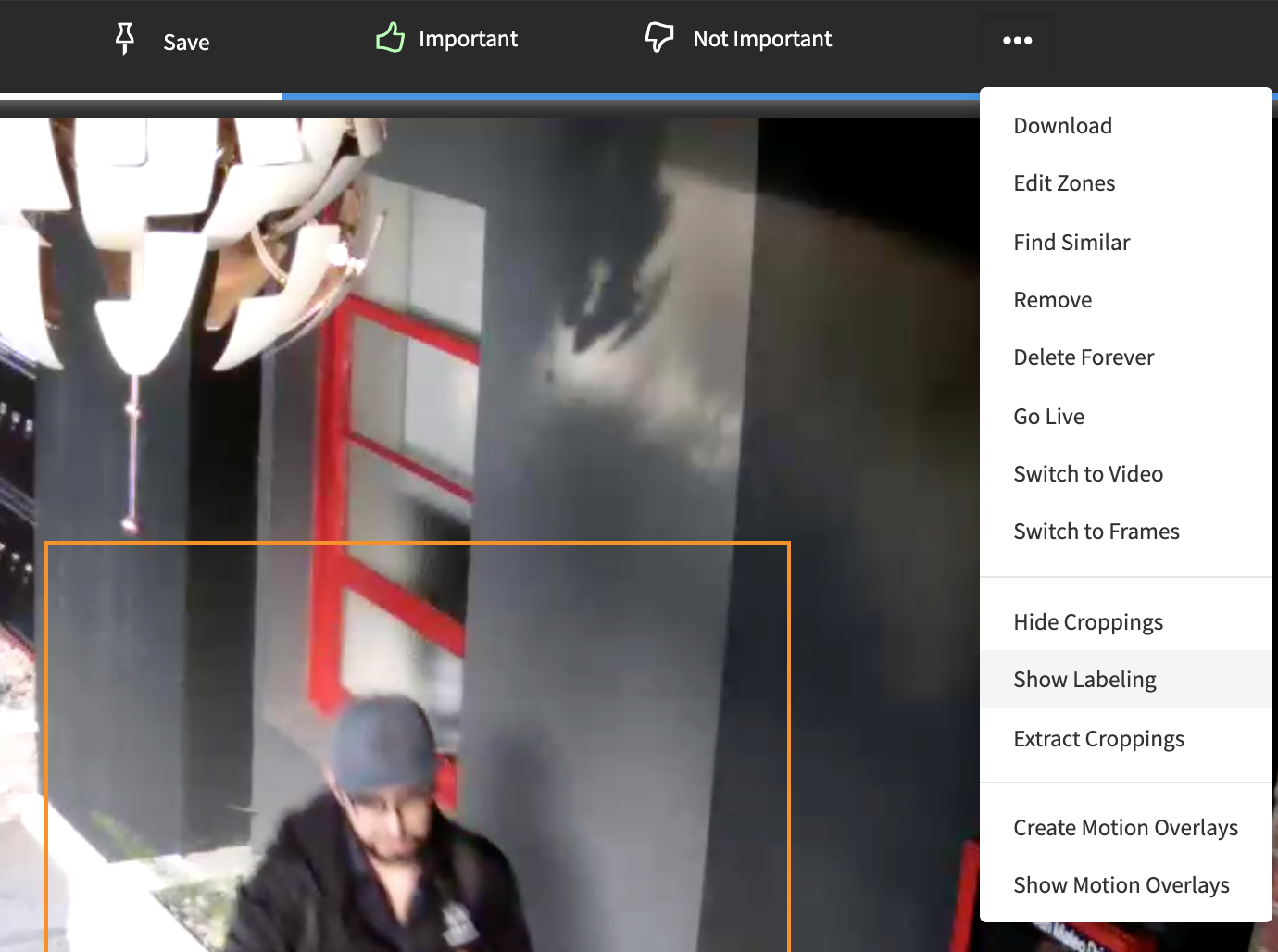
3. Click on one of the cropping icons on the bottom-left of the screen to select a cropping to label
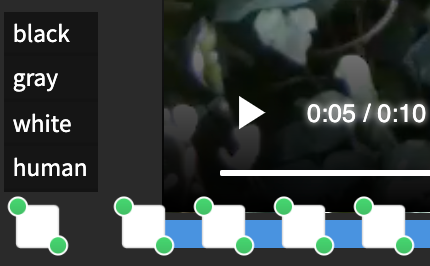
4. Select the labels from the labeling UI that apply to the current cropping
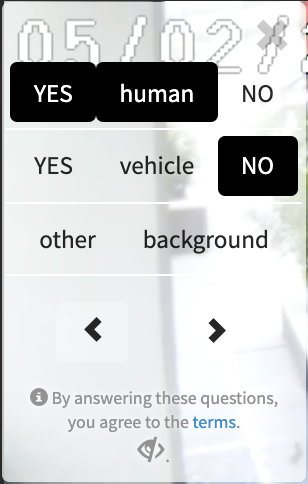
5. Click the ">" arrow in the labeling UI to jump to the next cropping in the event.
How Does This Improve the Accuracy of My Feed?
The labels that you submit to Camio will be used (after validation) to retrain machine learning models for object classification. These models are retrained, tested, validated, and deployed on a weekly basis so you can often see the accuracy improvements from your contributions in less than a week!
Things to Consider
- Make sure you're labeling everything seen inside of the cropping. If a person walks in front of a car, it's important that you label both "human" and "vehicle".
- The current focus is on human and vehicle classification models. If you are interested in a custom object classification model please get in contact with us support@camio.com
- "Other" means something else that can be considered significant motion but is not a human or a vehicle. Examples of "other" would be dogs, cats, bicycles, airplanes, etc.
- "Background" means aspects of the scenes that are not important. Common examples of "background" objects would be plants and shadows.
Comments