Some scenes include reflective glass doors or windows that are nearly perfect mirror images of the people in the scene.
Use the tilde character (~) prefix on a zone name to exclude humans detected in that zone for counting and Social Distancing.
- Open the Zone Editor
- Click on the vertices of the polygon that covers the reflective surface to create a zone prefixed with the tilde character (e.g. ~reflection)
For example, people detected in the green ~reflection zone below are not included in the social distancing detection calculations even though they're still recorded.
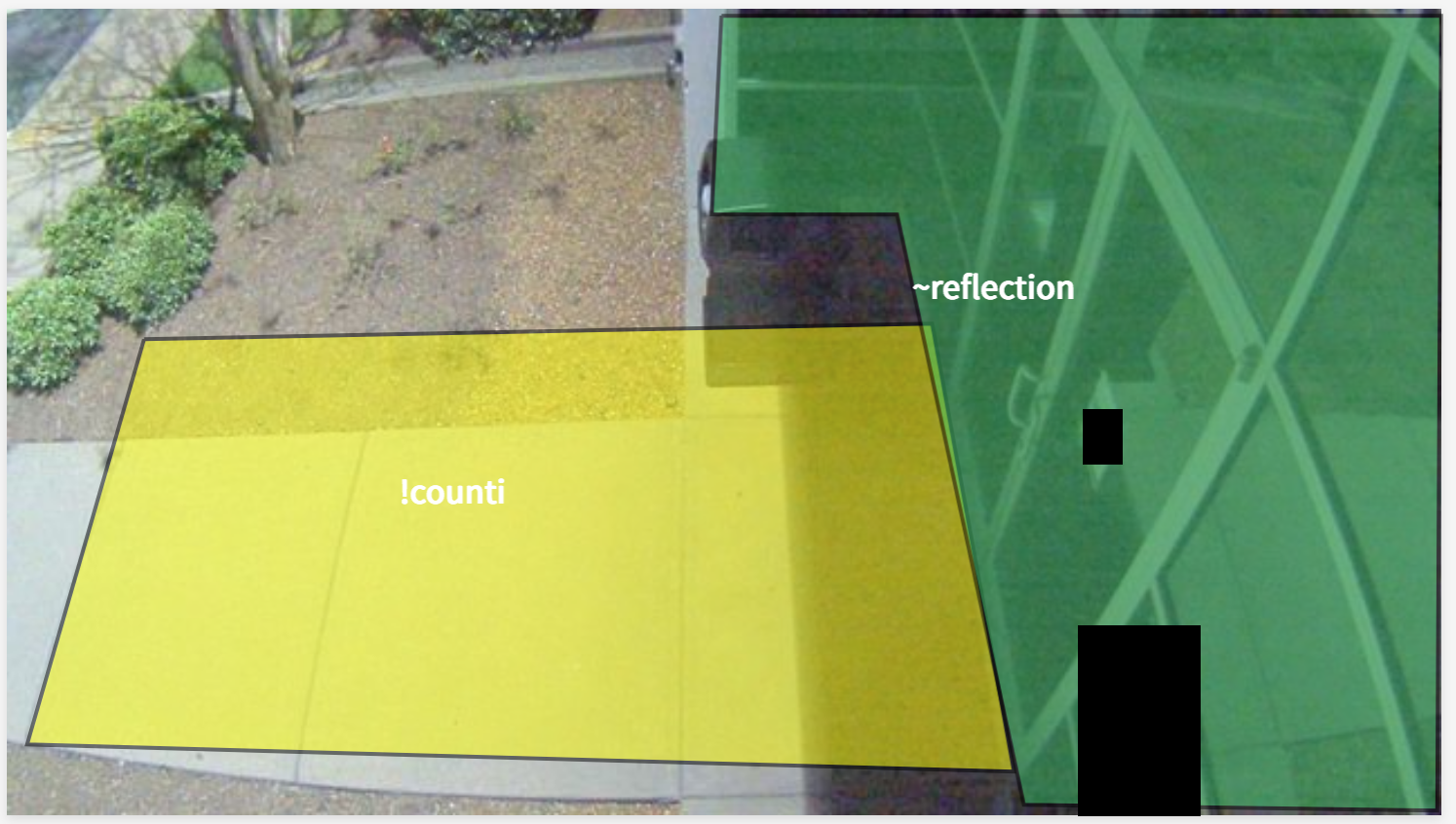
As an illustration, the white bounding box of the man in the mirror is excluded from the count of people in the scene and has no 6-foot social distancing ring.

Learn more about Social Distancing Detection at:
https://camio.com/covid-19
Frequently Asked Questions (FAQ)
How does a -negative zone differ from a ~reflection zone?
Unlike a negative zone, Camio will still record significant motion within a reflection zone as well as attempt to classify the object. Although a human can be detected in a reflective zone, that individual will be excluded from social distancing analysis as well as counting.
Does a ~reflection zone partially covering a person exclude that person from social distancing detection?
Partial coverage would not exclude the person as long as at least 25% of the person is outside of the exclusion zone.
Does a ~reflection zone covering a person’s face exclude mask detection even if the lower half of the person is outside the ~reflection zone?
Any person who is covered in the detection and is not excluded due to the reflection zone would get a complete face mask detection analysis, and not limited to the lower half.
Comments